PDA and SmartPhone Control Panel
Our Customers with SmartPhones and PDAs connected to the Internet can access their control panel at http://pda.websitepulse.com. It does not have the full capabilities of the regular control panel, but provides real time status of the monitored targets, express Start/Stop of monitoring and alerts, detailed status of each target and some other functionalities. Several screenshots the PDA control panel are shown below.
If you are using a WAP enabled mobile phone, please check its control panel details.
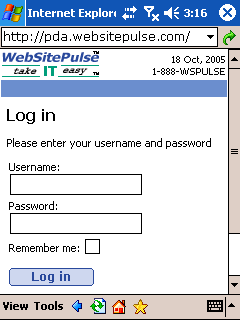 |
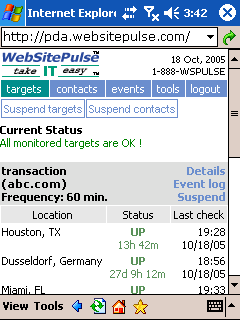 |
| "Log in" screen | "Targets" screen with real-time status of all your monitored targets and two easy Suspend/Activate all targets and alerts buttons. |
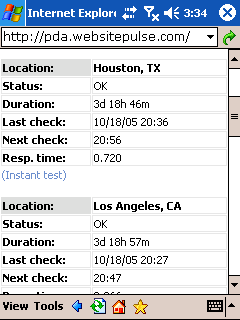 |
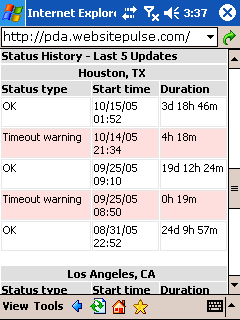 |
| "Target details" screen for every monitoring location of the target. | Detailed Uptime/Downtime statistics and Status history for each target |
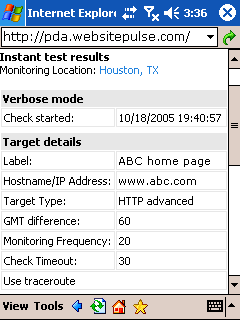 |
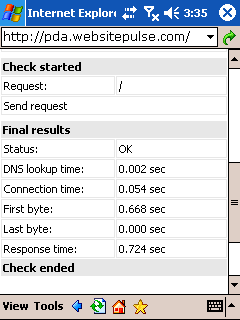 |
| "Instant test" results provide breakdown results that will help you diagnose any problem | |
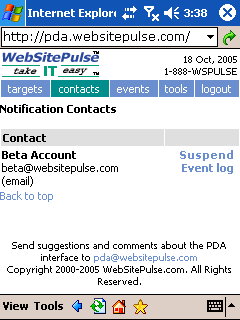 |
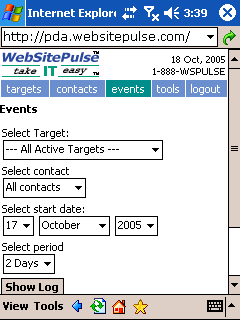 |
| "Contacts" displays a list with all your contacts. Suspend/Activate capabilities for each contacts and a shortcut to the event log for each contact. | "Event Log" for selected time period for any Target and/or Contact |
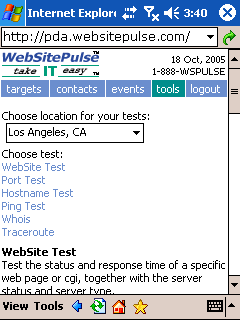 |
|
| "Diagnostic Tools" for additional problem troubleshooting |
If you have comments or recommendations about the PDA or the regular versions of the WebSitePulse Control Panel please let us know. We appreciate your feedback.
