 Everyone who operates an online business understands the importance of having fast website response times. When webpages are simple to perceive, the user will spend more time on your pages, and are much more likely to spend money while they are there.
Everyone who operates an online business understands the importance of having fast website response times. When webpages are simple to perceive, the user will spend more time on your pages, and are much more likely to spend money while they are there.
The "end user", or the client, or buyer who visits your website, is the entire reason your website was built, and having a deep understanding of how to influence their behavior while on your website can be critical to your business's success.
Fast website response times can also be critical to influencing buying behavior, as your website performance is often judged as a reflection of the quality and competence of your business skills.
To guarantee the fastest possible response times consistently, it is critical to make your measurements of your websites performance in the same way the end user perceives it. Continuous measuring with testing tools also helps flush problems to your attention as soon as they arise.
The questions to keep in mind while building and testing the website for its highest quality, and keeping it operating at its peak performance capacity are:
- How do I measure the customers response time experience?
- What tools are available to make the measurement process simple, automated and accurate?
What to measure and how to do it
Response time is commonly considered to be the amount of time that passes between when the user requests the first byte of information until the last byte of every image, style sheet or java file scripts are delivered to them.
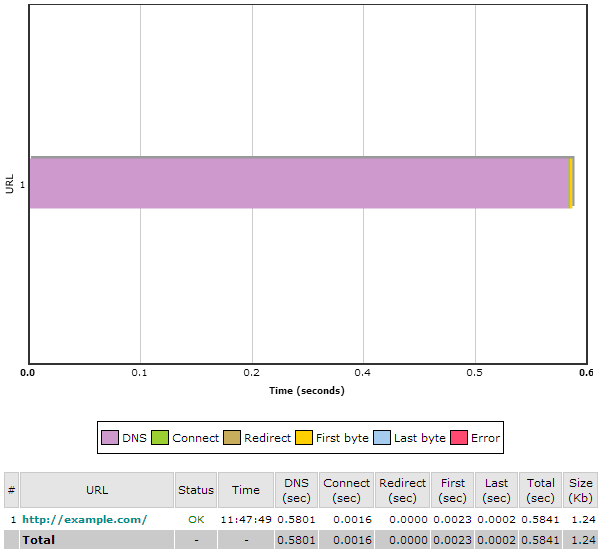
Network analysis tools are designed specifically for this. Using these tools makes it possible to:
- See the downloads within an accurate timeline view
- Follow illustrations that accurately demonstrate what is happening for users
- When browsers start analyzing response times for content of requested html documents:
- How can an effective determination of how much time it takes for the first embedded images to download be made?
- Do you measure the time from the first request for information and the delivery time to the very last request made for website information?
Measuring more than just HTTP traffic
Browsers are used for more than simply accessing resources from servers. Document object models are also built to maintain necessary document downloads. Elements are then attached to the document model -- then styles are applied to them according to definitions in the style sheets. The JavaScript is then used during differing points when triggered by events like on-loading and on-clicking. This triggers document object-models to be delivered to the screen.
Stopwatch measuring vs. tool supported measuring
Some use a stopwatch to measure page loading time. It is also sometimes used to measure the time till the page becomes responsive. The watch-measured numbers are placed in a spreadsheet. This makes it possible to determine performance values. This is not the most accurate method, needles to say, there is also a big margin for error.
Conclusion
Using professional website response time measuring tools enables automated web website performance measuring. They are highly effective for manual and automated testing environments. Continuously measuring web website performance in the browser allows the ability to focus on end-user performance. In the end it will determine the success of your website.
Also, make sure to check 11 more things to check on your website if you want to stay ahead of your competitors, a very good article written by our friends at Namecheap.


 Copyright 2000-2026, WebSitePulse. All rights reserved.
Copyright 2000-2026, WebSitePulse. All rights reserved.