What Is Synthetic Transaction Monitoring? A Complete Beginner-to-Advanced Guide
Posted on July 1st, 2025 by Simon Rodgers in Monitoring, Guides
Key Takeaways
- Synthetic transaction monitoring proactively measures web application performance by simulating user interactions to identify issues before they impact real users.
- This monitoring approach offers several benefits, including significant reductions in customer-reported issues and preparation for product launches by addressing performance bottlenecks in advance.
- Effective synthetic monitoring relies on best practices, such as creating accurate scripts that mimic real user behavior, conducting tests from multiple locations, and integrating with real user monitoring for comprehensive performance insights.
How to Use an SLA Uptime Calculator to Understand Service Availability
Posted on July 1st, 2025 by Simon Rodgers in Tools, Guides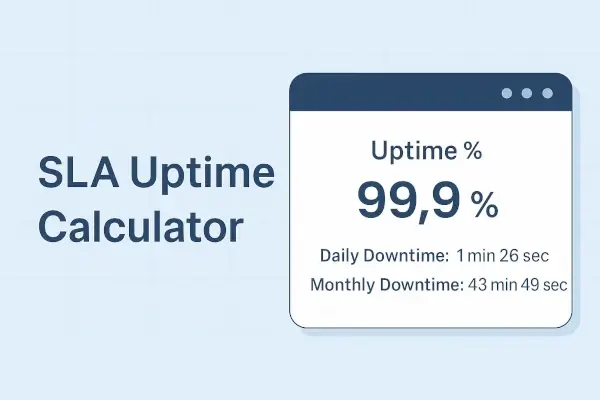
TL;DR A Service Level Agreement (SLA) defines the required uptime for a service. An SLA uptime calculator helps convert uptime percentages into actual allowed downtime across different timeframes. This guide explains how these calculators work, why uptime matters, and how to monitor performance to meet SLA targets.
What Are The Top Website Monitoring Services in 2025?
Posted on July 1st, 2025 by Meenz Nautiyal in Monitoring, Industry News, Tools, Lists
Every business owner understands the importance of website monitoring. It is essential to avoid website performance and availability issues. A great start would be to examine every aspect of your web infrastructure.
2024 E-Commerce Site Speed & Cart Abandonment Report
Posted on May 7th, 2025 by Simon Rodgers in Statistics
This report aims to show how site speed affects cart abandonment. It covers global data for 2024, focusing on delays between two and three seconds.
Simplified DNS Management for Faster Website Performance
Posted on April 22nd, 2025 by Simon Rodgers in Tools, Explainer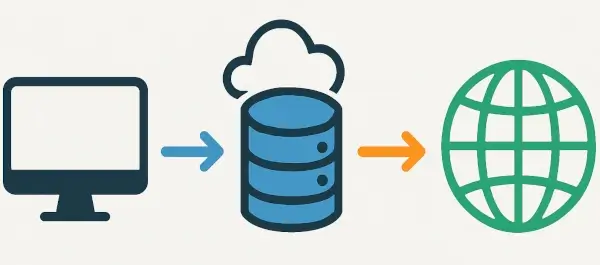
Have you ever launched a website, made a DNS change, and then waited and waited some more for it to go live? You are not alone.

 Copyright 2000-2025, WebSitePulse. All rights reserved.
Copyright 2000-2025, WebSitePulse. All rights reserved.