
Why do you need an SSL certificate? To protect your website and users. SSL certificates encrypt data, build trust, improve SEO, and ensure compliance with industry standards. This article will explore each of these reasons in detail.
Key Takeaways
- SSL certificates encrypt data, ensuring secure and confidential communication, which protects sensitive information from cyber threats.
- Implementing an SSL certificate builds user trust by validating website identities and displaying security indicators such as HTTPS and padlock symbols.
- SSL certificates enhance SEO rankings, improve compliance with PCI standards for e-commerce, and reduce the risks associated with cyber attacks.
Table of Contents:
What is an SSL Certificate?
Ensures Data Security
Builds Trust with Users
Improves SEO Rankings
Compliance with PCI Standards
Protects Against Cyber Attacks
Validates Website Identity
SSL Certificate Elements
Types of SSL Certificates
Certificate Authority
Domain Ownership Verification
Obtaining an SSL Certificate
Common SSL Myths Debunked
How to Check if Your Website Has SSL
Why do you need SSL Certificate Monitoring
Conclusion
FAQ
What is an SSL Certificate?

SSL certificates are digital certificates that play a crucial role in online security by authenticating a website's identity and enabling an encrypted connection between a web server and a user's browser. The Secure Sockets Layer (SSL) protocol, now often implemented as Transport Layer Security (TLS), creates a secure link that protects sensitive information, such as financial details, medical records, and personal data, from being intercepted by unauthorized parties.
For website owners, having an SSL certificate is no longer optional. Whether you run a personal blog, an e-commerce store, or a healthcare portal, SSL certificates ensure that any data exchanged on your site is encrypted and secure. This not only protects your customers' information but also demonstrates your commitment to safeguarding private data. As digital threats continue to evolve, SSL certificates have become a mandatory standard for anyone who values the security and privacy of their website visitors.
Ensures Data Security

Data security is paramount in an era where private information is a highly sought-after asset for cybercriminals. SSL certificates create an encrypted connection between the web server and the user's browser, ensuring that data transferred remains confidential and intact. SSL certificates play a crucial role in protecting confidential information, including sensitive data such as the client's information and customers' data, from unauthorized access.
Websites that collect data, from e-commerce platforms to online health services, must implement SSL. SSL protects user data and ensures the integrity of transmitted information. Whether it's customer information or confidential business data, SSL certificates guard against digital threats, securing every interaction.
SSL certificates also mitigate risks associated with data breaches and cyber attacks. Even if data is intercepted, encryption ensures it remains unreadable without the decryption key. This security is essential for websites that handle sensitive customer information, including login credentials and payment details.
Builds Trust with Users

Trust is the cornerstone of successful online interactions. The padlock symbol and HTTPS in the browser address bar signal that a website prioritizes security. This visual cue reassures internet users that their data is secure, boosting their confidence in the site and the web browsers they use.
Web developers and retail employees understand the importance of SSL certificates in building trust. SSL certificates like Organizational Validation (OV certificate) and Extended Validation (EV) provide additional business transparency, reassuring customers about sharing their personal and financial information, especially when the organization has validated its credentials. Additionally, the use of SSL can enhance security measures.
Websites displaying an SSL site seal enhance user confidence. This seal indicates the certificate provider and signifies the website's commitment to security. In a world where security breaches are common, such indicators are crucial for fostering trust and encouraging engagement.
Improves SEO Rankings

In the competitive realm of search engine rankings, every advantage counts. Search engines, particularly Google, favor websites with SSL certificates, offering them a slight boost in search engine results. This preference is part of Google's search ranking algorithm, where secure connections via HTTPS are given priority.
Switching to HTTPS can improve search engine rankings over time. Increased visibility drives more website visitors, leading to higher engagement and potential conversions.
In essence, an SSL certificate helps in creating a safer and more competitive online presence.
Compliance with PCI Standards
Compliance with Payment Card Industry (PCI) standards is mandatory for e-commerce websites. PCI standards require SSL certificates to ensure the secure transmission of payment information, online payments, and personal details.
This compliance is crucial for maintaining customer trust and avoiding hefty fines.
Protects Against Cyber Attacks

Cyber attacks are an ever-present threat in the digital landscape. SSL/TLS protocols protect data by encrypting it, making it unreadable to intercepting hackers. Even if hackers access the encrypted data, they can't use it without the decryption key. Transport Layer Security is essential in this process.
SSL certificates prevent man-in-the-middle attacks, where a third party intercepts communication between two parties. Encrypted connections ensure that data between the user's browser and the web server remains confidential and secure, demonstrating how SSL certificates work to thwart these attacks. The Secure Sockets Layer plays a crucial role in this encryption process.
SSL certificates also reduce the risk of phishing attacks, which involve impersonating legitimate websites to steal information. Validating website identities with SSL certificates identifies risks and reassures users they are interacting with the intended site, reducing phishing risks.
Additionally, SSL certificates help prevent fraudulent purchases by verifying user identities and authenticating third parties during online transactions. This verification process significantly reduces the risk of stolen identities, ensuring secure transactions and protecting users from fraud.
Validates Website Identity
SSL certificates not only encrypt data but also authenticate the website operator's identity. By verifying domain ownership, SSL certificates ensure users are communicating with a legitimate entity, enhancing the website's trustworthiness.
There are different levels of validation for SSL certificates, including Domain Validation (DV certificates), Organization Validation (OV), and Extended Validation (EV). Each level requires varying degrees of verification, with OV and EV certificates offering more detailed information about the business, such as physical location and domain name details. This added layer of transparency boosts user confidence.
Extended Validation (EV) SSL certificates provide the following benefits:
- Display the business name and country in the browser address bar
- Offer visible assurance to help users identify legitimate websites
- Prevent impersonation
- Earn users' trust with an EV SSL certificate
What are the SSL Certificate Elements?

An SSL certificate contains several key elements that work together to establish a secure connection and verify the legitimacy of a website. These elements include:
- the domain name the certificate is issued for,
- the name of the organization or individual who owns the certificate,
- the issuing certificate authority,
- the certificate authority's digital signature.
Other important details found in an SSL certificate are the list of associated subdomains, the date of issue, and the expiration date, which indicates how long the certificate is valid. One of the most critical components is the public key—a unique string of numbers, letters, and characters used in the encryption and decryption process. The public key allows web browsers and servers to establish a secure connection, ensuring that data remains confidential as it travels across the internet.
For website owners, understanding these elements is essential. It helps ensure you have the right SSL certificate for your domain, maintain a secure connection, and keep track of your certificate's expiration date to avoid service interruptions or security warnings.
Types of SSL Certificates
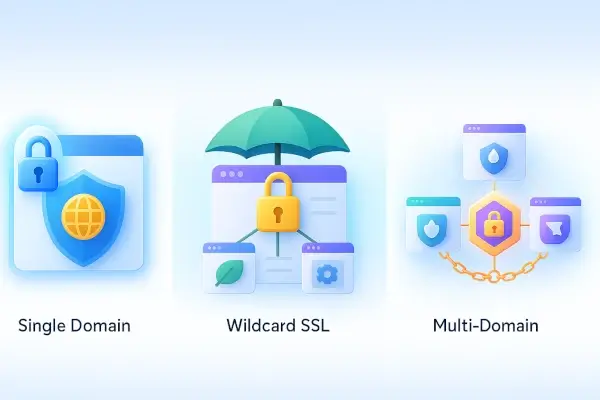
Selecting the right SSL certificate depends on understanding the different types available: Single Domain SSL, Wildcard SSL, and Multi-Domain SSL certificates. Each serves a specific purpose and offers varying levels of security and validation. A standard SSL certificate is a basic, cost-effective option suitable for most websites. In contrast, more advanced options like organization-validated OV and EV certificates provide higher levels of trust by verifying the organization's identity and legitimacy.
Single Domain SSL Certificate
A Single Domain SSL Certificate secures one specific web address, focusing on protecting only the main domain and not subdomains.
It is ideal for websites that do not require subdomain security.
Wildcard SSL Certificate
Wildcard SSL Certificates are a cost-effective solution for securing a primary domain and all its subdomains. By covering a main domain and its subdomains, Wildcard SSL Certificates provide comprehensive security without the need for multiple certificates.
This type of certificate is beneficial for businesses managing multiple subdomains, as it simplifies the process and reduces costs. Whether you are running a blog, an e-commerce site, or a combination of services, a Wildcard SSL Certificate ensures that all aspects of your domain are protected.
Multi-Domain SSL Certificates
For organizations that operate multiple websites, Multi-Domain SSL Certificates offer a versatile solution. These certificates can secure multiple domains under one certificate, covering up to 100 domain names. This makes them ideal for companies with diverse online presences.
However, it is important to note that Multi-Domain SSL Certificates do not support subdomains by default. Despite this limitation, they provide a practical and efficient way to manage SSL security across multiple domains, enhancing the overall security posture of the organization.
Certificate Authority: Who Issues SSL Certificates?
SSL certificates are issued by trusted organizations known as Certificate Authorities (CAs). These certificate authorities are responsible for verifying the identity of a website and its owner before granting an SSL certificate. The CA's digital signature on the certificate serves as proof that the website has been properly vetted and can be trusted by users and web browsers.
There are several types of SSL certificates available, each offering different levels of validation and security. Domain Validation (DV) certificates provide basic verification, while Organization Validation (OV) and Extended Validation (EV) certificates require more thorough checks, including business credentials and physical address verification. Extended Validation EV certificates, in particular, offer the highest level of trust and are often used by organizations that handle sensitive transactions.
Website owners should choose a certificate authority that offers the type of SSL certificate best suited to their needs. The CA will guide them through the necessary steps to complete the validation process, ensuring their website is protected and trusted by visitors.
Domain Ownership Verification: How to Prove You Own Your Site?

Before an SSL certificate can be issued, the Certificate Authority must confirm that the applicant truly owns the domain in question. This domain ownership verification is a critical security step that helps prevent cybercriminals from obtaining SSL certificates for fraudulent or malicious sites.
There are several methods for verifying domain ownership, including:
- email verification (where the CA sends a confirmation link to an authorized email address),
- DNS verification (adding a specific record to your domain's DNS settings),
- HTTP verification (uploading a unique file to your web server).
Once the CA confirms domain ownership, the SSL certificate is issued and can be installed to enable a secure connection.
For website owners, completing this verification process is essential to avoid warning signs like "Not Secure" labels in the browser address bar. It also reassures visitors that your site is legitimate and that a secure connection will protect their data. By working with a reputable certificate authority and following the verification steps, you help ensure your website's credibility and security.
How to Obtain an SSL Certificate?
Obtaining an SSL certificate involves a few critical steps. First, select the right type of SSL certificate based on your specific needs, such as eCommerce requirements that may necessitate a certificate signing request for EV or OV certificates. Additionally, consider the various certificate offers available to ensure you choose the best option.
To purchase an SSL certificate:
- Purchase the SSL certificate from a trusted certificate authority known for its reliability, ensuring it includes the certificate authority's digital signature, which validates the authenticity of the CA and the SSL certificate.
- Provide the necessary documentation.
- Complete the order with the CA to receive your SSL certificate.
The SSL certificate must be installed on the server hosting your website, and the private key is used to establish secure, encrypted connections between the server and users' browsers.
Finally, install the SSL certificate on your web server and keep track of its validity, ensuring it does not exceed 27 months.
Common SSL Myths Debunked
Even though SSL has become a standard in web security, several misconceptions still prevent site owners from fully protecting their visitors. Let's address the most common ones:
Myth 1: "I don't sell anything, so I don't need SSL."
Reality: SSL isn't just for payment processing. It encrypts all data sent between your website and users — including login credentials, contact form submissions, and even newsletter signups. If your site collects any data, you need an SSL.
Myth 2: "I installed my SSL certificate, so I'm done."
Reality: SSL certificates expire. If you're not actively monitoring them, you risk sudden outages and browser warnings. Proper SSL management requires ongoing attention, not just a one-time setup.
Myth 3: "My site is too small for hackers to care."
Reality: Hackers often target small or unprotected sites precisely because they assume no one is watching. A missing or expired SSL certificate makes your site an easy target for phishing, data theft, and impersonation.
Myth 4: "SSL is expensive and complicated."
Reality: SSL certificates are now widely accessible, even for free (e.g., Let's Encrypt). Many hosting providers offer one-click installation and auto-renewal options. For extra protection, SSL monitoring tools are affordable and easy to set up.
How to Check if Your Website Has SSL
Checking if your website has an SSL certificate is simple: the URL should start with HTTPS, indicating a secure connection. Additionally, look for a padlock icon in the browser address bar, signifying SSL encryption.
For more details, users can click the padlock icon in the browser to access the site information pop-up. This provides details about the SSL certificate, including its validity and encryption status.
Why do you need SSL Certificate Monitoring?
Installing an SSL certificate is not a one-time task. Every SSL certificate has an expiration date, usually 90 days (for free certificates like Let's Encrypt) or up to 1–2 years for paid certificates. If the certificate expires and goes unnoticed, your website immediately becomes inaccessible or flagged as "Not Secure" by all major browsers. This leads to:
- Loss of customer trust
- Dropped SEO rankings
- Broken integrations and payment flows
- Compliance issues (e.g., GDPR, PCI-DSS)
This is where SSL certificate monitoring becomes essential.
SSL monitoring tools continuously check the status and expiration date of your certificates. When a certificate is close to expiring, typically 30, 15, or 7 days before, these tools send automated alerts via email, SMS, or platforms like Slack. This gives you enough time to renew the certificate before it affects your users.
Beyond expiration, advanced monitoring tools can also alert you about:
- Unexpected changes to your certificate (e.g., CA or domain mismatches)
- Broken SSL chains or insecure configurations
- Downtime or connection issues caused by SSL handshake failures
Start Monitoring Your SSL Certificate Now!
Summary
In summary, SSL certificates are indispensable for ensuring data security, building user trust, improving SEO rankings, and complying with industry standards. They protect against cyber attacks, validate website identity, and offer various types to suit different needs. By obtaining and monitoring an SSL certificate, website owners can significantly enhance their online security and credibility.
Frequently Asked Questions (FAQ)
What does an SSL certificate do for my website?
An SSL certificate encrypts data between your web server and users' browsers, safeguarding sensitive information and establishing a secure connection. This is essential for building trust and enhancing the security of your website.
How does an SSL certificate improve my SEO rankings?
An SSL certificate improves SEO rankings by earning a slight rank boost from search engines like Google, ultimately enhancing your website's visibility and traffic. This secure connection is increasingly prioritized by search algorithms, making it essential for effective online presence.
Are SSL certificates only necessary for large websites?
SSL certificates are essential for all websites that collect user data, regardless of their size, as they protect sensitive information and enhance user trust. Implementing SSL is a crucial step for safeguarding your users and maintaining credibility.
What types of SSL certificates are available?
There are three main types of SSL certificates: Single Domain SSL, Wildcard SSL, and Multi-Domain SSL, each designed for specific use cases and offering different levels of security. Choosing the appropriate type is crucial for adequately protecting your website.
Who issues SSL certificates, and why does it matter?
SSL certificates are issued by Certificate Authorities (CAs) — trusted organizations that verify a website's identity. Their digital signature proves your site is legitimate and helps browsers and users trust your connection.
How do I prove I own my domain when requesting an SSL certificate?
You can verify domain ownership by:
- Email: Click a link sent to an authorized email address.
- DNS: Add a specific record to your domain's DNS settings.
- HTTP: Upload a unique file to your web server.
Once verified, the SSL certificate is issued.
How can I check if my website has an SSL certificate?
To check if your website has an SSL certificate, look for 'https://' in the URL along with a padlock icon in the browser's address bar. By clicking the padlock icon, you can access detailed information regarding the SSL certificate.
What happens if my SSL certificate expires and I don't notice it right away?
If your SSL certificate expires and goes unnoticed, most modern browsers will block access to your site or display alarming security warnings like "Your connection is not private." This damages user trust, causes visitors to leave, and can even break payment gateways or API connections.
Monitoring your SSL ensures you're alerted before this happens, so you can renew in time and avoid disruption.

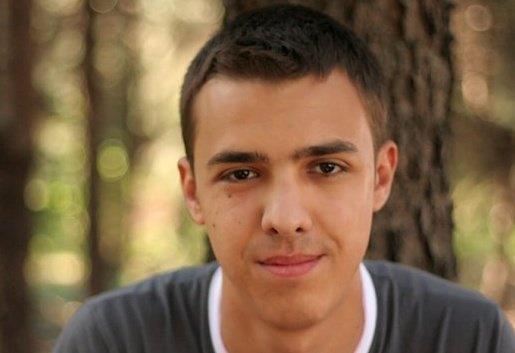
 Copyright 2000-2026, WebSitePulse. All rights reserved.
Copyright 2000-2026, WebSitePulse. All rights reserved.