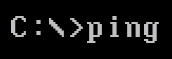 Ping is one of the most well-known and easy-to-use computer network tools. Its basic application is to test the availability of hosts across an IP network. The ping tool was written by Mike Muuss way back in December 1983. Its practical use and reliability were undeniable until 2003, when a lot of internet service providers began filtering ICMP ping requests due to growing thread from internet worms and basic DDoS attacks. Nearly 3 decades later, ping stands tall, providing common computer users, webmasters, and network administrators with valuable information.
Ping is one of the most well-known and easy-to-use computer network tools. Its basic application is to test the availability of hosts across an IP network. The ping tool was written by Mike Muuss way back in December 1983. Its practical use and reliability were undeniable until 2003, when a lot of internet service providers began filtering ICMP ping requests due to growing thread from internet worms and basic DDoS attacks. Nearly 3 decades later, ping stands tall, providing common computer users, webmasters, and network administrators with valuable information.
Check your network adapter
Common users can use ping from their local machine to check if their LAN, WLAN card is enabled and working by simply pinging itself. The command will look something very similar to this:
Z:\>ping 127.0.0.1
Pinging 127.0.0.1 with 32 bytes of data:
Reply from 127.0.0.1: bytes=32 time
Reply from 127.0.0.1: bytes=32 time
Reply from 127.0.0.1: bytes=32 time
Reply from 127.0.0.1: bytes=32 time
Ping statistics for 127.0.0.1:
Packets: Sent = 4, Received = 4, Lost = 0 (0% loss),
Approximate round trip times in milli-seconds:
Minimum = 0ms, Maximum = 0ms, Average = 0ms
If you get this result, it means that your network card is up and running, and any lack of connectivity might be due to a faulty third-party device on your network. Sometimes LAN cards burn out during thunderstorms (when the unprotected LAN cable is exposed to it, outside the house), and ping can give you a clue and way to pinpoint the problem.
Troubleshoot your Local Area Network
You can identify problems across your neighborhood's Local Area Network. Pinging different hosts and applying simple logic will help you determine if a network device (network switch or hub) is malfunctioning. You can also determine whether the physical link has been severed in one way or another (meaning the cable being damaged). If all packets are lost, then you can be sure that the network device is unavailable. If there are some losses, the device might be damaged, or the cable might be slightly cut somewhere along with the network. There are many scenarios, and I can't go through all of them, but you will find some extra information on www.pcweenie.com.
Find out what OS is a host using
One cool thing to use ping for is to check what kind of operating system is running on a host (host being an IP address or a domain name). You can find out what OS is used on a hosting server by reading the TTL values of a successful ping. First, you run a ping test, and then you can compare the TTL values with the initial TTL values for popular operating systems. If we compare the value from the example above - TTL=128 with the list in the link, we can be almost certain that it is a Windows machine and definitely not a Linux one.


 Copyright 2000-2026, WebSitePulse. All rights reserved.
Copyright 2000-2026, WebSitePulse. All rights reserved.