
If you have a website, you almost certainly want it to function at its best. In today's digital age, having a website is essential to each company, from a small business to a big corporation — and it is just as important to maintain those sites.
A well-maintained website is crucial for its optimal performance. If you want to grow your number of visitors, maintain search engine rankings, and improve your branding, it's always best to have a solid maintenance plan in place.
Website maintenance is an activity designed to keep a website running smoothly. At least, that is a common perception. In reality, website maintenance covers so many more areas and spans a whole range of tasks.
Why Website Maintenance Is Important
To keep your site running smoothly and safely, of course! Since I mentioned that maintenance spans multiple areas, let's look at some of them now.
Updating the information on your site is vital to keeping it current in the eyes of search engines like Google. At the same time, ensuring your applications are always stepped up to newer versions can improve performance and potentially reduce the risk of cyberattacks.
This is especially true if you're running a Content Management Systems (CMS) like WordPress. Applications such as these have many moving parts and can potentially need a lot of work to maintain if you do it manually.
The larger your site, the more potential there is for something to break as well. Imagine a collection of links, images, contact forms, and other things, all collected over a period of time. If you don't keep an eye on things, something might stop working, leading to web design flaws and unsatisfactory user experiences.
Key Benefits of Website Maintenance can include:
Website Speed Improvements
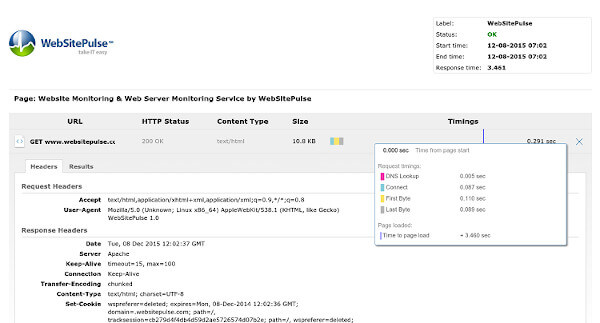
Website monitoring tools like WebSitePulse's Webpage Monitoring can help you make adjustments to improve website performance.
Akamai research has shown that a one-second delay in page loads can lead to as much as a 7% reduction in conversion rates. If you were a company with a site as large and well-visited as Amazon, that would translate to a loss of up to $1.6 billion in potential sales each year.
Maintenance of your website's speed can be accomplished using some simple website monitoring tools like Webpage Monitoring by WebSitePulse or Google Lighthouse. These include advanced features that not just test your site speed, but multiple facets of performance.
Setting them up to test your site periodically can save you a lot of headaches. You just need to configure the tools once, and then they will run on their own as a part of your website maintenance services. If anything happens, they will be able to alert you automatically, and then you can see what went wrong, then fix it.
For example, if the monitoring system is always alerting you to your host being down, that might be indicative of a problem with the web host, not your site. Businesses need to work with reliable web hosting companies at all times.
Closing Security Loopholes
I think it would be correct to say that the most critical reason for website maintenance is security, especially if you are dealing with financial or customer information such as personal details.
Hackers often try to exploit known weaknesses in web hosts or software. At the same time, system administrators or software developers fight an ongoing way to patch their products to ensure maximum safety for their customers. It would be best if you keep your web applications up to date.
The bottom line is that so long as your website runs any outdated applications, its chances of being hacked increase significantly.
Leveraging on Possible New Features
As we all are aware, technology is evolving fast, particularly website technology. Even developers of programs from time to time increase the functionality of the applications they design - which is a good thing.
By keeping your applications up to date, you can take advantage of any newly integrated features the devs might have put into the latest version. At the very least, you may see some performance improvement.
Improving Visitor Experience
Your website is the public face of your business in cyberspace. In today's environment, even if a customer visits your business in person, it is almost inevitable that they will search for your web presence as well.
Having the most beautiful offices as a showcase can only do so much. Online, via your website, you can show your customers or potential customers how much you care about the business by keeping your business site sleek and operating smoothly.
Fixing Broken Parts
So far, we've talked about improvements and updates, but one of the more vital areas of maintenance is fixing stuff that's broken. Sometimes, things break for no real reason, and you might not even know it. That's part of what website maintenance services are for.
I recommend that you keep a close eye on or use a web tool to monitor specific areas of your site, which may impact your website's design and the overall user experience. For example, look out for:
- Page not found (404 errors). A 404 error is returned when a browser or search engine goes looking for a page and cannot find it. Imagine if a customer tried to access that page.
- Internal server errors (500 errors). These let you know that the server has difficulties processing requests. Often, this is caused by a lack of resources or hefty loads.
What You Can do to Keep Things Running Smoothly
As you can see, there are many ways your website can benefit from regular maintenance. Doing this ad hoc is a recipe for disaster, especially in a business context. To help you out, I've compiled a list of best practices you can observe to optimize your website maintenance job.
Consistently Monitor Site Performance
Today, there are 101 automated tools that can monitor almost every aspect of a website. For example, Google Analytics can let you work with data to estimate traffic growth, while Webpage Monitoring can help you automate specific tests.
The specifics of everything you need to do can be extremely lengthy, so it would be best if you knew all the performance indicators that need to be monitored.
Review your Hosting Server Performance
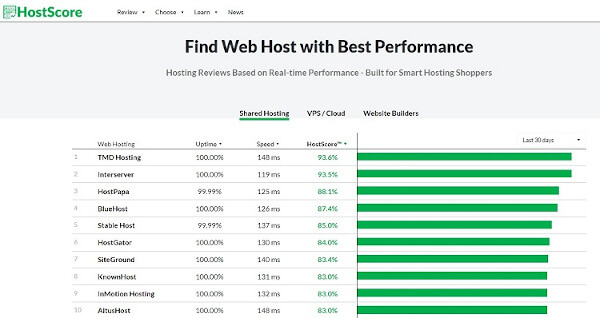
Use a site like HostScore to see if the host you're with is performing consistently.
Aside from your website, the hardware and other infrastructure that runs it is also a vital pillar of performance. Web hosting is the service you pay for that helps you run your website. It is a complex mix of servers and networks - with each host offering services of varying qualities.
If your web host has you on a server that's always going down and takes its time resolving problems, it's time to swap hosts. Always check on your host performance periodically since they may degrade over time.
Review your Security Settings
Although you may think that regular updates of your applications may be enough, you might like to reconsider that. There may be times when some updates will change the security settings you've made without you noticing. That's why it is essential to review your security settings on occasion. Also, choosing safe and secure hosting helps to lower the chance of getting hacked.
Keep Web Applications and Files up to Date
As mentioned earlier, hackers love taking advantage of known exploits, so as far as possible, keep all your applications up to date. If you're using a CMS like WordPress, you might like to try and opt for managed WordPress hosting.
This kind of hosting places the onus of application updates on the web host, so all you need to do is concentrate on our business and grow your website traffic.
Always Create Regular Backups
Whether you do it on your own or pay for website maintenance services, it is important to note that your sites can be saved from any kind of attack as long as you have an up-to-date backup in place. This isn't always done for you automatically, so make sure to check with your hosting service provider.
Still, even if it is, try and keep an updated copy of backups off your hosting server as well. It helps to use backup software that can automatically send backup files to offsite Cloud storage.
Quick Tips on Website Maintenance
When are you performing your next website maintenance? It is nighttime, yes? Well, let us give you a few pointers on how to do it more smoothly.
Any intentional website downtime requires that you consider four main parties - your partners, your current and prospective users, and the search engines. Luckily, the tips below cater to all three.
Scheduled website maintenance
This one is a no-brainer. However, you will be surprised at how many small and mid-sized businesses overlook this. People relying on your service need to be well aware that they won't be able to access your site at some point in time. You can schedule your maintenance and warn them with a short message on your website or by sending them a newsletter. I advise you do both. Don't forget; we are talking about your most trusted audience here. You are doing this for the people most passionate about your product or service.
Check your server logs before you start
The best time to perform any changes that may result in considerable website downtime is the time of day when you get the least traffic. This helps in two ways. First, you affect as few people as possible. Second - any unforeseen problems and extended downtime can be resolved before "working hours" when you are most likely to lose business. Information on your website's utilization is quite handy in this case. All the information you need is there. Unfortunately, performing website maintenance in the least busy period most likely means you won't be getting a lot of sleep that night. Then again, it all depends on your audience. The most significant advantage of performing any major changes in that manner is that it is less likely for you to lose on your first-time visitors. Like they say — "You only get one chance to make a first impression."
Use 503 HTTP status code
This is not only very good for search engines, but it is generally good practice to follow. 503 is your website's way to tell a search engine, "Hey, I'm a bit busy at the moment, please come back in an hour.". This makes all the difference to search engines. You are not giving back a 404 error code but a tidy little page, saying you are out for a while, but you will be back soon. Actually, what the engine reads is the response header. There you can specify the exact amount of time for which your service will be unavailable. The search engine bot will come to your site, receive the 503 status, and will quietly come back in a few hours to get the job done.
Since WordPress is the most popular CMS, a special plug-in was created to suit the website maintenance needs. It gives 503 status to search engines when you are about to tinker with your site. It is called Maintenance. It is probably one of the most helpful WordPress tools I ever came by.
Final Thoughts
Nowadays, running at least part of the business on the Internet is a big part of most comprehensive strategies. Yet, simply building a website and leaving it aside from that moment forward is a terrible thing to do.
Just as you would not rent office space and never clean it, your website needs to get cleaned as well. By performing regular website maintenance, you can continually work forward in terms of security, site speed, digital marketing, social media presence, website design improvements, and more - leading to business growth.
Ideally, work out a website maintenance schedule and create a checklist of everything you need to do. This will help standardize your operations and make it easily portable for your staff (or even yourself) to carry out.


 Copyright 2000-2026, WebSitePulse. All rights reserved.
Copyright 2000-2026, WebSitePulse. All rights reserved.