
When legitimate emails start bouncing or disappearing into spam folders, the cause is often a hidden one: your domain or mail server has been blacklisted.
Email blacklist monitoring is the process of continuously checking your domain and IP address against major spam-tracking databases. Its purpose is to detect blacklisting early, so you can act before it damages your communication, reputation, or revenue.
Key Takeaways
- Email blacklist monitoring tracks your IP and domain across spam databases to prevent deliverability issues.
- Getting blacklisted can block emails, hurt brand trust, and indicate security problems.
- Regular monitoring provides instant alerts so you can act before it impacts customers.
- Delisting is possible once the cause is fixed — proper authentication and clean mailing lists help prevent recurrence.
- Tools like WebSitePulse's Blacklist Monitoring Service automate the process and keep your communication reliable.
Table of Contents:
What Is an Email Blacklist?
Why Email Servers Get Blacklisted?
What Is Email Blacklist Monitoring?
Why Email Blacklist Monitoring Matters?
How Email Blacklist Monitoring Works
How to Remove Yourself From a Blacklist
How to Prevent Future Blacklisting
Summary
FAQ
What Is an Email Blacklist?
An email blacklist, also called a DNS-based blacklist (DNSBL), is a database that records IP addresses or domains known for sending unwanted or harmful messages. Internet service providers, spam filters, and email hosting platforms use these lists to decide whether to accept or reject incoming emails.
Popular blacklists include Spamhaus, Barracuda, and UCEPROTECT. These systems update automatically and are widely trusted in filtering engines. A single listing in one of these databases can block emails across thousands of mail servers worldwide, even if your organization never intended to send spam.
Why Email Servers Get Blacklisted?
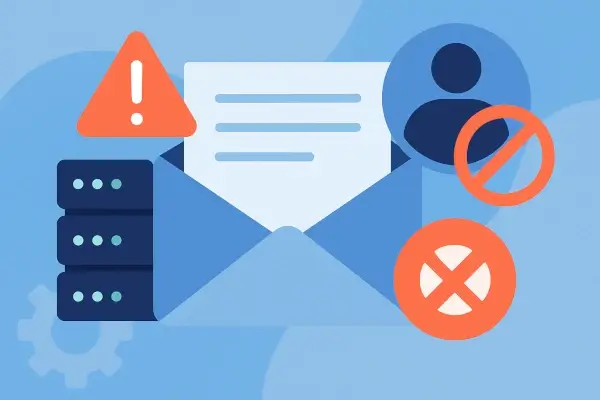
Blacklisting can happen for several reasons, often unintentionally. The most common causes include:
- Sending large volumes of messages too quickly or from new IPs.
- Poor mailing-list hygiene, such as outdated, purchased, or unverified contacts.
- Compromised email accounts used to distribute spam.
- Excessive spam complaints from recipients.
- Misconfigured DNS or SMTP settings that resemble spam behavior
Even a minor technical error, such as missing SPF or DKIM authentication, can raise suspicion among spam-filtering systems and result in a listing. Once listed, your messages may never reach inboxes, which could affect customer communication and business trust.
What Is Email Blacklist Monitoring?
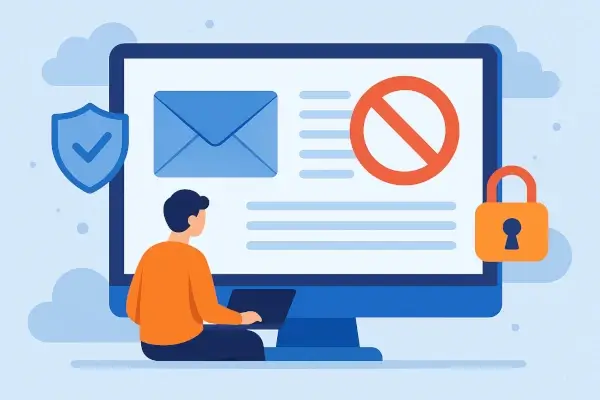
Email blacklist monitoring is a preventive process that checks your mail server and domain name against multiple blacklists in real time. A monitoring system scans dozens of global databases, verifies whether your IP or domain is listed, and sends immediate alerts if it detects a problem.
This monitoring can be automated to run every few minutes or hours. It works silently in the background and eliminates the need to check each blacklistsite manually. Detailed reports show which list caused the issue, when it occurred, and how to request delisting. For businesses that rely heavily on email, such as e-commerce platforms, marketing agencies, or SaaS providers, email reliability is an essential safeguard.
Start Blacklist Monitoring Your Emails Now!
Why Email Blacklist Monitoring Matters?

Monitoring your blacklist status protects more than deliverability; it protects your brand. When your messages are rejected or filtered, clients may never see invoices, account confirmations, or support updates. This directly impacts trust, conversions, and operational continuity.
Early detection also helps identify deeper problems, such as compromised credentials or malware abuse. A sudden listing can reveal that someone is sending unauthorized emails through your server. Monitoring acts as both an alert system and a diagnostic tool for your network's security posture.
How Email Blacklist Monitoring Works
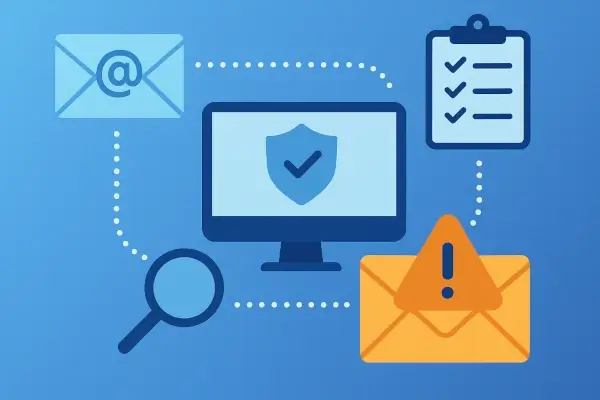
A blacklist monitoring tool follows a precise sequence to identify and report listings:
- Setup: You enter your IP addresses and domains to be monitored.
- Scanning: The system checks them across all major DNSBL and RBL (Real-time Blackhole List) databases.
- Detection: If a match appears, the system logs the result.
- Alerting: You receive an immediate email or dashboard notification.
- Reporting: The platform lists the affected blacklists, timestamps, and recommended delisting actions.
Some tools also maintain historical data to reveal recurring patterns, helping you locate persistent sources of spam behavior or misconfiguration.
How to Remove Yourself From a Blacklist
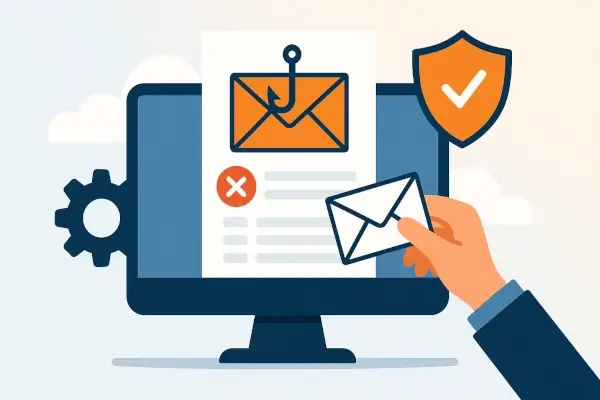
Delisting is usually possible once the root cause is fixed. The process depends on the blacklist operator, but generally includes:
- Identifying which list you appear on.
- Reading the blacklist's policy or removal instructions.
- Correcting the issue (e.g., updating DNS records, cleaning your mailing list).
- Submitting a delisting request through the blacklist's portal.
- Verifying removal through a follow-up scan.
It may take from several hours to a few days for the change to propagate globally. Continuous monitoring ensures you know when the delisting is complete.
How to Prevent Future Blacklisting

Prevention starts with responsible email practices. Use double opt-in methods, remove inactive or bounced addresses, and monitor complaint rates closely. Secure your mail servers with SPF, DKIM, and DMARC records to authenticate outgoing mail. Avoid sudden spikes in email volume and maintain consistent sending patterns.
Implementing a reliable blacklist monitoring service adds another layer of protection. Instead of reacting to delivery failures, you detect issues before they escalate, saving time and maintaining a clean sender reputation.
Summary
Email blacklist monitoring is not only for large enterprises — any organization that sends transactional or marketing emails benefits from it. By tracking your IP and domain reputation across trusted databases, you prevent downtime in communication, protect customer relationships, and preserve brand integrity.
To simplify this process, tools like WebSitePulse's Blacklist Monitoring Service automate checks across dozens of DNSBLs and provide real-time alerts and detailed reports, helping you stay one step ahead of deliverability problems.
Start Blacklist Monitoring Your Emails Now!
Explore Related Topics
Dive deeper into specific aspects of email blacklists and monitoring. Each guide below explains a key part of maintaining strong deliverability and sender reputation:
- What Is an Email Blacklist? - Understand what blacklists are, how they work, and why they affect email delivery.
- Why Email Servers Get Blacklisted? - Learn the main causes behind blacklisting, from poor mailing practices to security flaws.
- Why Email Blacklist Monitoring Matters - Explore the business impact of blacklisting and why proactive monitoring protects your reputation.
- How Email Blacklist Monitoring Works - See how automated detection systems identify listings and alert administrators.
FAQ: Email Blacklist Monitoring
It automatically checks your domain and IP address against global spam blacklists and alerts you when a listing is detected. It helps maintain email deliverability, protects brand reputation, and detects security issues like compromised accounts early. Regular automated checks, at least every few hours, are best for timely detection and quick response. Yes. Once the issue causing the listing is fixed, you can request delisting directly from the blacklist operator. Use verified contact lists, authenticate emails with SPF, DKIM, and DMARC, and monitor your sending patterns consistently.What does email blacklist monitoring do?
Why is email blacklist monitoring important?
How often should I check my blacklist status?
Can I remove my IP from a blacklist?
How can I avoid getting blacklisted again?



 Copyright 2000-2026, WebSitePulse. All rights reserved.
Copyright 2000-2026, WebSitePulse. All rights reserved.