
Email servers can be added to blacklists without any visible warning. When this happens, emails stop reaching inboxes and businesses lose communication reliability.
Email blacklist monitoring solves this problem by checking your IP addresses and domains against global blacklist databases.
This article explains the monitoring process in a clear, simple, and structured way, so you understand how it protects your deliverability and reputation.
Key Takeaways (TL;DR)
- Monitoring checks your IPs and domains against global DNS-based blacklists.
- Real-time alerts notify you immediately when a listing occurs.
- Continuous scans protect deliverability and sender reputation.
- Monitoring dashboards provide trends and root-cause insights.
Table of Contents:
What Happens Behind the Scenes of Email Blacklist Monitoring?
How Do Monitoring Tools Detect Blacklisted IPs and Domains?
How Do Alerting and Notifications Work?
How Often Are Checks Performed and Why Does Frequency Matter?
What Happens After a Blacklisting Is Detected?
What Data and Insights Do Monitoring Reports Provide?
How Does Automated Blacklist Monitoring Work in Practice?
Best Practices for Effective Blacklist Monitoring
How to Choose the Right Email Blacklist Monitoring Solution?
Trends and Future of Blacklist Monitoring
Conclusion
Related Guides
FAQ
What Happens Behind the Scenes of Email Blacklist Monitoring?

Email blacklist monitoring checks whether your IP address or domain appears on DNS-based blacklists that track spam sources. Monitoring tools query these external lists around the clock and identify new listings immediately.
The system does not prevent a listing from happening. It provides visibility and fast detection so you can fix the problem before your users or customers experience delivery failures.
How Do Monitoring Tools Detect Blacklisted IPs and Domains?

How Do Tools Check DNSBL and RBL Databases?
Email blacklist monitoring tools connect to DNS-based blacklists used by email providers to filter unwanted messages. These include DNSBLs, RBLs, and URI-based lists. The tool sends automated DNS lookups to each blacklist. The system checks whether your domain or IP appears in the blacklist database. This happens repeatedly throughout the day, eliminating the need for manual checks.
How Do Tools Verify IPs, Domains, and Hostnames?
Monitoring starts with identification. The system confirms each monitored IP address and domain with reverse DNS lookups, PTR verification, and MX record checks. These technical checks ensure the system targets the correct mail infrastructure. This reduces false positives and provides an accurate blacklist status for each monitored asset.
How Do Tools Interpret Results?
Monitoring dashboards classify results as listed or not listed. If a listing appears, the system displays the blacklist name, the time of detection, and the severity level.
Some blacklists affect deliverability significantly. Others have a minimal impact. The tool highlights these differences so you can prioritize response efforts effectively.
How Do Alerting and Notifications Work?

Email blacklist monitoring tools send alerts the moment a listing appears. Alerts include the blacklist name, the affected domain or IP, the detection time, and recommended next steps. You receive these notifications through email, dashboard alerts, or API integrations.
This early warning system helps you resolve issues before they disrupt communication or marketing workflows.
How Often Are Checks Performed and Why Does Frequency Matter?

Listings can occur at any time. Continuous monitoring ensures you detect issues quickly. Most professional systems scan hourly or follow customizable intervals.
Frequent checks reduce exposure time and prevent long periods of unnoticed email failure. Manual checks cannot match this consistency or responsiveness.
What Happens After a Blacklisting Is Detected?

Once a listing occurs, you verify the cause. Some blacklists remove entries automatically when spam-like behavior stops. Others require a manual delisting request.
Monitoring tools track your status during the removal process. They confirm when the blacklist clears your IP or domain. This shortens downtime and restores deliverability faster.
What Data and Insights Do Monitoring Reports Provide?

Listing History and Trends
Monitoring tools store listing data over time. This history highlights patterns, recurring issues, or configuration problems. Trend analysis helps you identify weak points in your email setup or sending habits. You can address these root causes and reduce future risk.
Performance Metrics and Indicators
Reports include metrics such as listing duration, number of affected blacklists, and time to resolution. These indicators help you evaluate the severity of incidents and the efficiency of your response processes. This insight supports continuous improvement across your email workflows.
How Does Automated Blacklist Monitoring Work in Practice?
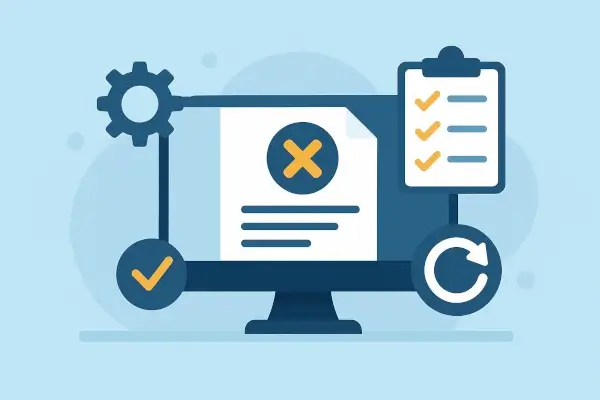
A typical real-world example shows how automation protects email deliverability.
- Your email server is listed on a blacklist.
- The email blacklist monitoring service checks the blacklist and identifies the listing within minutes.
- The system sends an alert with details and guidance.
- You fix the underlying issue and request removal.
- The blacklist clears your IP, and the tool confirms the change.
This automated cycle helps limit damage and protect your reputation.
Best Practices for Effective Blacklist Monitoring

Several practices improve monitoring effectiveness.
- Use monitoring tools that query a wide range of blacklists.
- Set alerts for critical servers and domains.
- Maintain strong email authentication with SPF, DKIM, and DMARC.
- Review trends and adjust sending behavior where needed.
- Act immediately after receiving alerts.
- Monitor all active IPs to prevent hidden issues.
How to Choose the Right Email Blacklist Monitoring Solution?

A strong monitoring solution should offer accurate checks, broad blacklist coverage, fast alerts, and clear reporting. It should provide historical data, trend analysis, and flexible notification methods. Integration options, such as API access, improve workflow efficiency.
WebSitePulse's Blacklist Monitoring Service offers broad DNSBL coverage, instant alerts, and detailed reporting that support reliable email communication.
Trends and Future of Blacklist Monitoring

New trends focus on predictive insights and automation. AI helps identify patterns that may lead to blacklisting.
Monitoring tools now integrate more deeply with deliverability platforms, authentication systems, and security tools. Automation shortens response time and reduces manual effort. These improvements make blacklist monitoring more proactive and more accurate.
Conclusion
Email blacklist monitoring works by checking global databases, detecting listings quickly, and alerting you before problems escalate. This process protects deliverability, reduces downtime, and maintains your sender reputation. When you understand how monitoring works, you gain control over your communication reliability and email performance.
Start Blacklist Monitoring Your Emails Now!
Related Guides
Explore other helpful resources in our Email Blacklist Monitoring series:
What Is Email Blacklist Monitoring? — Learn how automated monitoring detects blacklisting issues early.
What Is an Email Blacklist? - Understand what blacklists are, how they work, and why they affect email delivery.
Why Email Servers Get Blacklisted? - Learn the main causes behind blacklisting, from poor mailing practices to security flaws.
Why Email Blacklist Monitoring Matters - Explore the business impact of blacklisting and why proactive monitoring protects your reputation.
Frequently Asked Questions (FAQ)
It checks global DNS-based blacklists to see if your IP or domain appears on any list. An alert triggers when your server or domain is listed on a monitored blacklist. Continuous or hourly scanning provides the best protection. No. They detect the issue fast, so you can resolve it before damage occurs. Automated systems catch issues instantly and prevent long-term deliverability problems.How does email blacklist monitoring work?
What triggers an alert in blacklist monitoring?
How often should blacklist checks be performed?
Can monitoring tools remove my IP or domain from a blacklist?
Why is automated monitoring better than manual checks?


 Copyright 2000-2026, WebSitePulse. All rights reserved.
Copyright 2000-2026, WebSitePulse. All rights reserved.