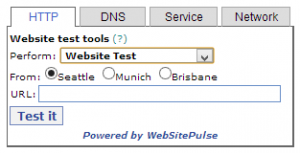 Website testing is an important part of your website's ongoing development. Whether you're just going into production or carrying out regular maintenance on your site, it's essential you follow a check list and make sure you're testing thoroughly to ensure your site is user-friendly, accessible and bug-free. But fear not - if you're not sure where to start, we can help.
Website testing is an important part of your website's ongoing development. Whether you're just going into production or carrying out regular maintenance on your site, it's essential you follow a check list and make sure you're testing thoroughly to ensure your site is user-friendly, accessible and bug-free. But fear not - if you're not sure where to start, we can help.
Testing at Every Stage
Testing should be carried out at every stage of your website's development. Many have failed to do this by making the mistake of only testing when a site is near completion, and only highlighting huge errors when most of the work has been done. In order to avoid this and minimize any loss of productivity, you should perform vital tests to locate and eradicate any errors or bugs in the early stages of development, right up until product completion.
But it shouldn't stop there. You should also be performing regular maintenance checks every time your website is updated, to keep things running smoothly.
Outlining Your Web Testing Requirements
Firstly, come up with a testing plan. Have you researched your target audience - who is likely to be visiting your website most often? Which browsers will they be using, and what is the average connection speed of these users?
Once you have gathered this information, you should bear this in mind when it comes to testing how your website is going to perform under these different variables.
Choosing the Right Testing Tools
Testing doesn't have to be expensive. You can acquire the necessary testing tools relatively cheaply, or even for free, but do your research first and decide which testing tools will best suit your budget and needs. Saying that, most browsers are free, and you can also pick up emulators and 30-day free trials for most of the software you'll need.
Bear in mind if you look around, you may find some website design discussion lists and forums which openly encourage testing requests and posts for bug reports and constructive feedback. Check those out to get a better idea of what others are doing.
Determining Acceptable Testing Protocols
In order for a website to be testing effectively, protocols need to be set up to determine the standard you want to achieve. Take screenshots of how your website should look. Ideally you want it to look the same in all browsers, although sometimes this can be easier said than done.
If you are having someone test for you, communicate to them the acceptable standard you are aiming for, but be sure to outline the differences (and there will be some) in standard across varying browsers that you are willing to accept.
Setting Up a Staging Server
Prior to launching your site, you should always use a staging or test server which can emulate the conditions of your site when it goes live.
Testing Practices to Keep You on Track
- Test one page at a time, and make sure you're happy with each one before moving on to the next. Simple advice, but you'd be wise to follow it.
- Keep a record of all bugs and fixes as you go - just in case.
- Regression testing, or verification testing, basically just means going back and retesting areas of your site just to make sure there is no breakdown in your code or the site's overall quality. This is general standard practice maintenance.
- Validate the mark-up for your individual pages. Each needs to use structural, compliant mark-up. Doing this will help you avoid any syntax errors or typos you may have made. You can use automated markup validators which are often available with HTML editors.
- Don't forget to validate your CSS!
Testing on Various Browsers and Platforms
Test, test, test! Try out your website on as many browsers as humanly possible, and keep testing until you are confident that your website looks the best it can and is user-friendly and completely error-free. Otherwise all your hard work would be a waste.
For great tools to test your website for free, visit WebSitePulse today!


 Copyright 2000-2026, WebSitePulse. All rights reserved.
Copyright 2000-2026, WebSitePulse. All rights reserved.