
Creating engaging emails and sending them to well-targeted groups is only half the battle in email marketing. The other half is email deliverability, or ensuring your messages reach their intended inboxes rather than the spam folder.
All your effort will be for naught if your email messages never reach their intended inboxes. However, your sender reputation, or how inbox service providers (ISPs) view you as a sender, is just one of many factors that affect deliverability.
What is Email Deliverability?
Deliverability rates measure the number of messages that were successfully delivered to the intended recipient's inbox rather than the spam folder. Increasing deliverability is essential for any email marketing campaign because only then will the other metrics (email opens and clicks, etc.) be meaningful.
Inbox service providers (ISPs) like Yahoo, Gmail, and Outlook determine whether or not your email campaigns will be delivered to their users' inboxes. Emails meeting IBP protocols will reach the receiver's primary tab, increasing deliverability.
Email delivery vs email deliverability
Email delivery
The number of emails that the inbox provider did not bounce or reject is what email delivery tells you. It provides the overall ratio of emails sent to emails delivered, regardless of destination.
If you send out 33,000 emails and only 3,000 are successfully delivered, your delivery rate is 9.09%.
This metric reveals that 90.91% of emails did not reach their intended recipients. You cannot tell where your emails ended without checking their deliverability. This is a typical email problem that businesses face.
Email deliverability
You can learn a lot more about how many messages avoided the spam folder and go straight to the inbox with the help of this metric.
From our earlier example, if 2,000 of the 3,000 delivered emails land in the recipient's inbox, the deliverability rate would be 6.06%.
Therefore, email deliverability provides significantly more information about the success of email campaigns. A high delivery rate will be meaningless if your deliverability rate is low. Implementing an SPF check can help improve email deliverability by verifying the authenticity of the sender's domain.
Why is Email Deliverability Important?
Here are a few examples of why your email campaign must have high email deliverability.
Fulfilling your duty
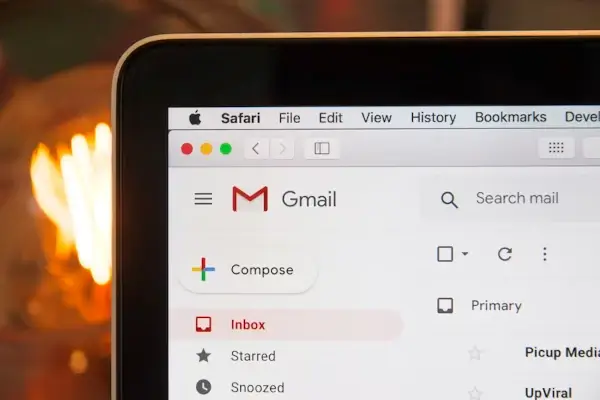
Increasing deliverability means that the emails you have spent time crafting reach their intended recipients rather than being filtered out or marked as spam. If someone has subscribed to your email list, it is your responsibility to ensure that they receive your messages.
Consider the case of a subscriber who signs up for both your email list and that of a rival company. Your rivals' emails get through to the inbox, while yours are relegated to the spam folder. As a result, the user can access the competitor's content while yours gets buried under a mountain of junk mail.
Keeping your sender's reputation intact
You do not want your email recipients or internet service providers to think you are a spammer. If your deliverability remains low, your sender reputation will suffer, and no one wants to be in this situation.
Reaching your marketing goals
Your email marketing efforts' success depends on your subscribers reading your emails. You will not get the conversions you want or achieve your campaign goals if your emails are not delivered.
What is an Acceptable Delivery Rate?
In 2022, the average inbox placement rate (IPR) globally was just below 85%, meaning that roughly 1 in 6 messages did not make it to the inbox.

Most email services consider a delivery rate of 95% or higher satisfactory. While a perfect score of 100% might be out of reach, you should aim for the highest possible mark.
Remember, an excellent delivery rate does not guarantee a high deliverability rate; it merely indicates that your emails are reaching the gateway server of the recipient's Internet service provider.
A high deliverability rate indicates that the majority of your messages were not filtered out as spam. It is impossible to know because gateway servers do not inform senders if their messages are filtered or blocked.
What are the Factors Affecting Email Deliverability Rate?
1. Your IP (internet protocol) address
Outgoing emails automatically include the sender's IP address. Email deliverability relies on several factors, including your IP credibility, domain, and sender reputation.
2. Your email send volume
The quantity of emails you schedule to send is called the "send volume." For example, insurance agents often handle large email volumes, which can be challenging. However, they can use tools like an auto-dialer for insurance agents to streamline and optimize the process, guaranteeing consistent and appropriate outreach.
3. Receiver's spam complaints
Find out how many people reported your email as spam or decided to unsubscribe. If your complaint rate is less than 0.1%, you can rest assured that your recipients are interested in the content you are sending them.
4. The quality of your email list
By comparing the number of unsubscribes and clickthroughs you get, you can figure out how reliable your email list is. High complaint and bounce rates are undesirable indicators, while high open and click rates are desirable. If the former are few and the latter are more, then you're working with the right group of people. Therefore, regularly manage your email list for high deliverability rates.
5. Your email content
The message you want to send should be helpful to the people you are writing to, and how you design and deliver it should make it more interesting.
6. Your placement on blacklists

If an ISP blacklists your domain, your emails will likely be marked as spam and never delivered to the intended inboxes. By adhering to best practices and making use of an Email Blacklist (DNSBL) Monitoring service, you can avoid blacklisting.
Best Practices to Improve Your Email Deliverability
Maintain proper email hygiene
To reduce your unopen and bounce rates, you should review your subscriber list regularly and remove inactive users. If your emails bounce back or aren't opened, you should immediately reevaluate your communication tools and strategies. It's essential to clean your email list regularly to maintain its quality and relevance.
A call center, for instance, might use powerful resources like contact center optimization software to solve its email communication problems. Many of these applications have features that boost the effectiveness and deliverability of email and other forms of cross-channel communication.
Limit email distribution to subscribers
Not everyone who once interacted with you is interested in hearing about your brand's latest and greatest offering.
Unless they do so, your message will likely be marked as spam and deleted immediately. Any DNS server will block your domain after just a few of these requests, severely damaging your domain's reputation and making future campaigns impossible.
Consider the IP address and domain
Your IP reputation and using a dedicated IP address are important factors to consider when choosing an IP address.
Keep your email content compliant with anti-spam regulations at all times. This informs spam filters that your IP address is legitimate.
When planning your email marketing strategy, do not forget to think about the benefits of using a dedicated IP address and domain. For example, country-code top-level domains can help you reach customers in that country. Having a localized audience means that the domain type you choose can significantly impact your sender's reputation.
Add a simple unsubscribe link
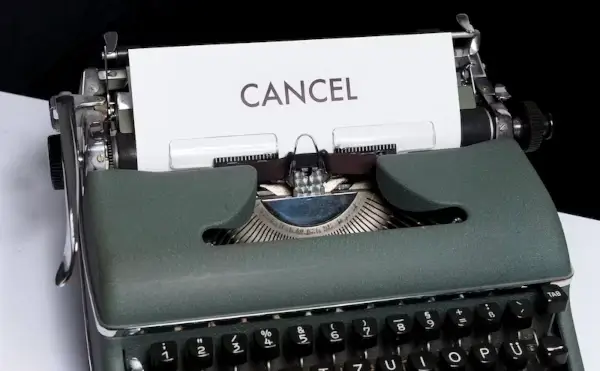
This might seem like the wrong thing to do. Why let go of your mailing list after working so hard to build it?
The truth is, some of the people on your email list may never even bother to open them. Chances are, they aren't interested in what you're selling or what you have to say.
Making it difficult for such people to unsubscribe will only encourage them to clean out their inboxes by clicking the spam button and leaving your list.
Conduct thorough testing
If you have not had any complaints about your emails going to the spam folder, you probably do not need to test your email deliverability.
However, if you are experiencing problems like these or low email delivery rates, you may want to:
- Use services like mail-tester.com to check your sender reputation and get expert tips on how to enhance it.
- Track the complete journey of your emails with email round-trip monitoring.
- Check MX record lookup for the email address.
- Make use of Sender Score, which provides a "Sender Score" for IP addresses associated with your domain and thus allows you to evaluate its reputation.
Use double opt-in
A double opt-in is something you should consider implementing for your email campaign. In most cases, the user will need to check their inbox after signing up to confirm their desire to receive your emails.
While introducing this functionality will not increase your deliverability rate, it will improve your list quality, spam reports, and bounce rate.
It is tempting to automatically add people to your newsletter when they sign up for an event or create an account, but getting their permission first will yield better long-term results.
Be Vigilant!
Deliverability works like a feedback loop: the more your subscribers interact with your emails, the higher they appear in their inbox. Constantly monitor how many clicks, opens, and bounces you get on your emails to ensure you follow the proper procedures, observe best practices, and send the right content.


 Copyright 2000-2026, WebSitePulse. All rights reserved.
Copyright 2000-2026, WebSitePulse. All rights reserved.