Page 49
Google's Pie in the Sky: Balloon-Based Wireless Networks
Posted on June 26th, 2013 by Boyana Peeva in Tech Connecting people to the internet creates more potential users of various web-based services, and more internet users would, in turn, create more potential customers for online marketplaces and more business-based need for online advertising. More than half the world's population does not use the internet, especially in developing nations and emerging markets, and Google plans to change that by the end of the decade. Naturally Google would want more businesses to opt in to Google's online advertising, as the search engine behemoth currently derives 87% of its over $50,000,000,000 in total annual revenue from selling online advertisements. (That would be fifty billion dollars; the zeroes were added for the "wow" factor to emphasize Google's obscene yearly revenue.)
Connecting people to the internet creates more potential users of various web-based services, and more internet users would, in turn, create more potential customers for online marketplaces and more business-based need for online advertising. More than half the world's population does not use the internet, especially in developing nations and emerging markets, and Google plans to change that by the end of the decade. Naturally Google would want more businesses to opt in to Google's online advertising, as the search engine behemoth currently derives 87% of its over $50,000,000,000 in total annual revenue from selling online advertisements. (That would be fifty billion dollars; the zeroes were added for the "wow" factor to emphasize Google's obscene yearly revenue.)
Eric Schmidt, Chairman of Google, stated in a tweet on April 13th, "For every person online, there are two that are not. By the end of the decade, everyone on Earth will be connected." While some view this tweet as inexplicable and mysteriously directed at Google's secret laboratory's future-tech projects and goals, others see it as a prelude to Google's goal to encircle the globe with zeppelins much more benign than those deployed by the Third Reich. The search engine giant's recent high-altitude technological endeavors only serve to underscore the company's apparent aim of having control over every aspect of a person's connection to the internet on a global scale.
Malware Targeting Android Smartphones
Posted on June 20th, 2013 by Boyana Peeva in Tech As more and more smartphones come out, the amount of people accessing the Internet greatly increases. But just like computers, smartphones can be susceptible to malware attacks from third-party websites, downloaded apps, and many other sources. We are seeing a rapid increase in the amount of malware targeting Android smartphones in particular. In order to accurately understand what this malware is and how to protect your phone from it, there are a few questions we must ask ourselves:
As more and more smartphones come out, the amount of people accessing the Internet greatly increases. But just like computers, smartphones can be susceptible to malware attacks from third-party websites, downloaded apps, and many other sources. We are seeing a rapid increase in the amount of malware targeting Android smartphones in particular. In order to accurately understand what this malware is and how to protect your phone from it, there are a few questions we must ask ourselves:
What Types of Malware Are Attacking Android Phones?
There are multiple different types of malware that have been known to target Android smartphones. One of the most common, however, is email malware, which embeds and encodes itself into your phone. There are many malicious emails right now that circle the globe and send themselves to you. Whenever you open an email that contains a malware attack, it embeds itself into your phone and begins to send personal information that is on your phone back to a command center. Hackers can then get your contacts, pictures, text messages, call logs, and various other forms of personally-identifying information directly from your mobile phone.
Effectively Monitoring Mobile Websites
Posted on June 17th, 2013 by Boyana Peeva in Tech Using mobile devices such as smartphones is not just about phone calls and text messaging anymore. There is no denying the popularity of using mobile options to access internet content. The primary medium for accessing the internet, across all age groups, has now become a mobile device and this trend has steadily progressed on a sharp upward trajectory in recent years, with no sign of slowing down.
Using mobile devices such as smartphones is not just about phone calls and text messaging anymore. There is no denying the popularity of using mobile options to access internet content. The primary medium for accessing the internet, across all age groups, has now become a mobile device and this trend has steadily progressed on a sharp upward trajectory in recent years, with no sign of slowing down.
Because of the high and steadily increasing number of internet surfers who use a mobile device to access the internet, the likelihood of your website's content being viewed by a mobile device is about as likely as the sun rising tomorrow. It will happen - and you need to make sure your mobile content is streamlined to perform properly across as many mobile platforms as possible.
Google Could Penalize Non-Mobile Friendly Websites
Posted on June 16th, 2013 by Boyana Peeva in Tech![]() Surfing the internet has become an experience that doesn't require a computer any longer. With developments in cellular phone technology allowing cellular users to use their phones as miniature mobile computers, web content developers have been redesigning their content to provide phone surfers with a more optimized experience.
Surfing the internet has become an experience that doesn't require a computer any longer. With developments in cellular phone technology allowing cellular users to use their phones as miniature mobile computers, web content developers have been redesigning their content to provide phone surfers with a more optimized experience.
Many sites are still stuck in the cyber "stone age" when it comes to modifying their content to adapt to the increasing internet browsing done by cell phone users. Content can only be viewed properly on a traditional computer monitor or laptop screen, making it extremely difficult for smartphone browsers to view and understand content and manipulate site options. It is estimated that over 50% of content surfers will be using smartphones to search for information on the internet by the end of 2013.
Internet Censorship Around the World
Posted on June 12th, 2013 by Boyana Peeva in Tech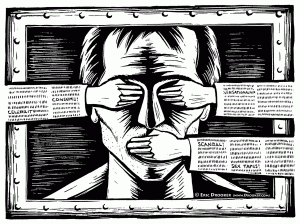 Internet users in the United States often take for granted their "right to freedom of speech," sometimes flagrantly abusing that right just to make a point, express their controversial views, or launch an attack against another person or idea. But do they realize how "free" that right really is, compared with any freedoms citizens of other countries may have?
Internet users in the United States often take for granted their "right to freedom of speech," sometimes flagrantly abusing that right just to make a point, express their controversial views, or launch an attack against another person or idea. But do they realize how "free" that right really is, compared with any freedoms citizens of other countries may have?
In the cyber-era we live in today, it is indefinably easy to share thoughts and ideas, criticisms and compliments, videos and blogs - with just a few clicks on our keyboard. In seconds, what we have to say or what we want to show is out there in cyberspace for the world to see...or is it?

 Copyright 2000-2026, WebSitePulse. All rights reserved.
Copyright 2000-2026, WebSitePulse. All rights reserved.