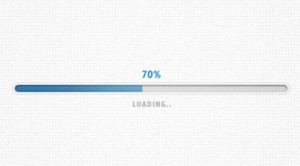 Website speed is important! Having a website that loads and responds quickly for visitors is a good thing as a slow, unresponsive website can frustrate visitors, causing them to leave the page before it even loads, and avoid visiting in the future.
Website speed is important! Having a website that loads and responds quickly for visitors is a good thing as a slow, unresponsive website can frustrate visitors, causing them to leave the page before it even loads, and avoid visiting in the future.
Also, it's important to keep in mind that not everyone has very fast Internet speed. While you can't affect the speed of individual visitors' Internet services, it is important to optimize your website speed and web pages as much as possible, without sacrificing the quality of the website, of course. Another factor to keep in mind is that a fast-loading website may also do better in Google search engine rankings, which can influence your website's traffic.
The first step in increasing the speed of your website may be to check how fast it is currently. You can do so using the free WebsitePulse tools to get an accurate measurement of its current speed and an idea of how much you want to improve. Ideally, your website should load in no more than three seconds.
The next step is to look at some of the common causes of slow loading times and how to fix them:
Host and Hosting Package
To start with, when you first set up your website, it is worth taking the time to research your various options for a web hosting service. Some hosts or certain hosting packages serve pages of your website faster. However, much of why your website might run slow can have more to do with your website's content and how it is set up.
Heavy Pages
Pages are heavy when they have a large file size, and they will take longer to load in a visitor's browser. If you find that a page is getting overly long, or especially if it contains a lot of images, you may want to consider splitting the page into two (or more) smaller pages and using a "Next" button at the bottom of the page to allow visitors to navigate. A major culprit of making pages heavy and long-loading is images that are not optimized. Before you place an image on your website, re-size it to the size you want to display, rather than leaving it as a very large image and using "width" and "height" variables to size it in the browser.
Dynamic Websites
As dynamic websites built using content management systems such as WordPress, Drupal and Joomla have become more popular, this can be a major cause of a slow-running website. Static HTML websites work by simply loading the HTML file through the Internet connection and having the browser translate it into what the viewer sees. Dynamic websites, on the other hand use code such as PHP, which first gathers information that will be displayed on the page from a database on your Web server. Then the PHP generates the HTML code that will be used to display the information, and the browser translates it to what the viewer sees. Because this process takes more steps, dynamic website content can take longer to display. To avoid long loading times, you will want to make sure the dynamic website's code is as simple as possible and requires the fewest amount of steps to properly display the web pages. You can do this yourself if you are fluent in the code your site is written in, or you may need to hire a professional to help you. Also, a big step to make sure that your dynamic website loads as quickly as possible is to implement caching. Caching is when a faster static page is created from the heavy dynamic page and the faster static page is served to the visitor. There are a wide variety of caching plugins available for dynamic content management systems. Once you have selected the one that you feel suits your website best, you can simply install it, activate it and adjust the settings to cache pages, refreshing the created static pages, as often as you feel is best for your site.
Compress your Web Pages
By adjusting a few settings or adding a line or two of code to your site, you can instruct your site to send compressed versions of your websites pages to the visitors browser. Because these pages are compressed, they are smaller, and therefore can load faster. Enabling compression of your pages can be done in a variety of ways. Some hosting services have a setting that turns on compression, sometimes you will need to manually add some code to your site, or there are plugins available to compress your site if you are using a content management system.
When you are done making the adjustments to your site, use WebsitePulse's website tools to check the speed of your website and compare the results!


 Copyright 2000-2026, WebSitePulse. All rights reserved.
Copyright 2000-2026, WebSitePulse. All rights reserved.