
The main difference between WordPress and Joomla is that WordPress is a user-friendly platform known for blogging and website management, while Joomla offers more flexibility and complex content management options suitable for advanced users. WordPress emphasizes ease of use, while Joomla provides extensive customization and multi-user capabilities.
Table of Contents:
What Are Joomla and WordPress Used For?
Overview of WordPress
Overview of Joomla
Key Differences Between WordPress and Joomla
- Usability
- Flexibility and Customization
- Security
- Support and Community
- Search Engine Optimization (SEO)
- Pricing
Which CMS is Better for Different Users?
WordPress vs Joomla: Which is the Best CMS in 2024?
Conclusion
In today's world, you have almost no chance of succeeding without a solid online presence. A good and user-friendly website would be a perfect first step. Yet, when you begin researching this question, it turns out there are many different content management systems (CMS).
Choosing the right CMS can be a game-changer for your website. WordPress and Joomla are two big players in this arena, each with its own strengths. If you're a small business owner, freelance developer, or digital marketer, this guide will help you figure out which one suits you best.
What Are Joomla and WordPress Used For?
When people talk about Joomla or WordPress, they refer to CMS platforms that can help you build a website, blog, or online application. Even though their functionality is similar, these options have many differences.
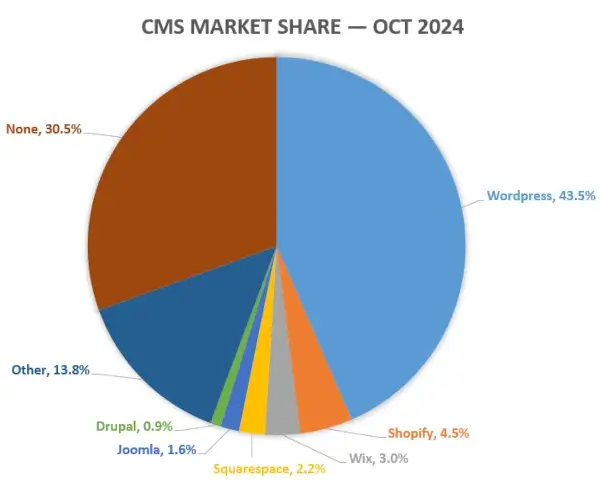
If we look at the market share of content management systems, it becomes clear who the leader is. According to W3Techs' regular research, as of October 2024, WordPress powers over 43% of websites. This means hundreds of millions of pages you use every day.
Although both platforms were created nearly at the same time (WordPress in 2003 and Joomla in 2005), Joomla has a much more modest market share of 1.6%.
Both CMS platforms are perfect for posting different types of content. Moreover, each allows the use of various plugins to simplify every process, from backlink services to payment integrations.
Overview of WordPress
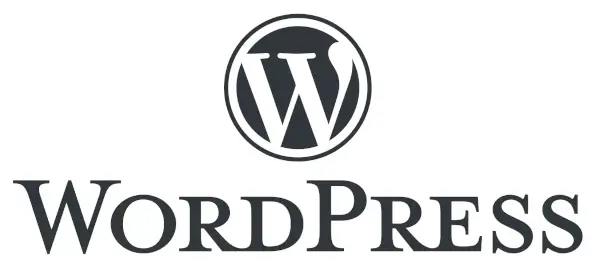
WordPress is the most popular CMS, powering over 43% of websites on the Internet. Known for its user-friendly interface, it's a go-to choice for bloggers, small businesses, and eCommerce sites.
Features and Flexibility
The WordPress platform shines with its flexibility. Thanks to thousands of themes and plugins, you can customize your site however you want. Need an online store? No problem! Just add the WooCommerce plugin. Want SEO tools? Yoast SEO has got your back.
Plus, you don't need a web developer to manage WordPress. The dashboard is intuitive and makes posting content, updating themes, and installing plugins a breeze. And if you're worried about support, there's a massive WordPress community and countless online tutorials to help out.
Use Cases
WordPress is ideal for blogging. The Gutenberg editor makes content creation straightforward. It's also perfect for business websites, portfolio sites, and online stores. Want to start a news website? WordPress can handle that, too!
Overview of Joomla

Joomla may not be as widely known as WordPress, but it's no slouch. This CMS is a solid choice for more complex websites, offering powerful customization options and extensive built-in features.
Features and Customization
If you're into the technical side of things, Joomla could be your go-to. It provides robust user management, multilingual support, and advanced customization capabilities out of the box. You don't need to install plugins for these features — they're already baked into the core.
However, Joomla's flexibility comes with a learning curve. The dashboard isn't as beginner-friendly as WordPress, so you might need to spend some time figuring things out. On the plus side, once you get the hang of it, you can create intricate sites with a high level of control.
Use Cases
Joomla is a top pick for eCommerce sites, membership websites, and complex business portals. It's designed for those who need more control over their content structure, so if you're building a website with a lot of custom forms, Joomla is your friend.
Key Differences Between WordPress and Joomla

Usability
In the battle between these two content management systems, one of the first things people want to know is how easy it is to get started with either. The answer to this actually depends on who you ask. WordPress was initially designed to serve as a blogging platform, while Joomla was first created with site developers in mind. This means that for someone less experienced, Joomla can take a bit longer to figure out or make sense of, except if they have some prior knowledge of coding concepts.
On the other hand, setting up a WordPress site for the first can feel like creating a couple of pages and then choosing a personal custom look and feel for them with a few clicks. Both offer a quick side menu that is handy for navigation and setup, but most of Joomla's functional buttons are on the top menu. All in all, it should take a couple of minutes to get set up in WordPress, but the same cannot be said for Joomla, as it is more focused on technically savvy users.
Usability Winner: WordPress
Flexibility and Customization
WordPress is very customizable, offering you complete control over the design of your website. Almost everything in this CMS can be edited to your own personal preferences using any of the over 31,000 free and paid themes and 60,000 free/paid plugins. Since first impressions are so powerful, you want to find opportunities to make lasting ones by choosing the best free WP themes that accurately reflect your brand.
This is one of its biggest selling points for its millions of users worldwide. You can install many extra features to make your site look more polished or include a handy feature that makes it easy to sell your products seamlessly.
Joomla also features many themes, extensions, and powerful add-ons that you can leverage to create a unique design for your website. However, its focus is more on built-in flexibility. Most non-tech users might need a little more time to tinker around to understand it and enjoy the benefits fully.
Regarding customization between WordPress vs. Joomla, your ability to learn quickly matters more with Joomla.
Customization Winner: WordPress
Security
No one wants to be vulnerable to cyberattacks. The truth is that both of these platforms provide pretty solid security features to their users. Still, one may be more at risk than the other. For example, with WordPress, you get so many plugins for everything, which sounds fantastic at first. That is, until you realize this, it also becomes vulnerable since some of these may not be as secure as they should be. This explains why many web admins use vulnerability monitoring services to provide that extra layer of round-the-clock security.
Also, add the fact that WordPress doesn't have a secure socket layer connection or two-factor authentication (2FA) and relies heavily on plugins for many of its more advanced security features, and this can be a little concerning. Then there is Joomla, which can enable 2FA and use SSL connections right out of the box, plus tons of frequently updated security extensions. For many people worried about security, the choice of these two CMSs is clear when comparing them.
Security Winner: Joomla
Support and Community
WordPress has one of the largest and most active communities in the CMS world. It offers official support through its WordPress.org support forums, maintained by volunteers and experienced users. Extensive documentation, including guides and tutorials, is available for users at all levels. In addition, many managed WordPress hosting services provide premium, paid support.
The WordPress community is also highly engaged, with global events like WordCamps and local Meetups occurring frequently. Numerous online forums, Facebook groups, and Reddit communities allow users to exchange knowledge and solutions, making it easy for new and experienced users to find help.
Joomla has a smaller but dedicated community compared to WordPress. The official Joomla.org forums and extensive documentation offer solid support for users. Joomla also organizes community events like JoomlaDays, where developers and users share knowledge and skills. Local Joomla User Groups (JUGs) provide in-person opportunities for collaboration and learning.
While Joomla's community is smaller, it is still active, and third-party developers and companies offer paid support services. Online platforms such as Facebook groups and Reddit also host Joomla-focused communities, though they are not as widespread as WordPress groups.
Support and Community Winner: WordPress
Search Engine Optimization (SEO)
SEO is a vital part of any business with an online presence, so knowing which of the two holds up better can be a deciding factor for some users. Joomla allows you to quickly create and edit your meta description and meta keywords and perform critical on-page optimization tasks right out of the box. In fact, the Joomla SEO features are one of its main offers. Learning how to take advantage of this functionality can help you find the best tactics and extensions suitable for your goals and services.
While WordPress does not have the same built-in SEO features, it offers access to powerful SEO plugins like YAOST, Easy Frontend SEO (EFSEO), Rank Math, and All in One SEO, to mention a few. And unlike Joomla, these plugins are easier to use, and some offer or generate tailored recommendations to help you improve your rankings.
SEO Winner: WordPress
Pricing
For some people, affordability is the final deciding factor in the choice of WordPress vs. Joomla. Both platforms are open-source and free to use, with slight variations in the price models. Depending on your needs, you may spend anything from a few hundred dollars for security, domain names, hosting fees, and more on WordPress. Still, you can expect the costs to be higher on Joomla since you will need to add additional development fees and other charges.
Remember that the prices are not fixed and that it is still possible for either one to cost less than the other based on chosen features and preferences. Still, on average, Joomla has a far greater chance of incurring a higher cost due to its unique features that require more technical experience.
Pricing Winner: WordPress
Which CMS is Better for Different Users?
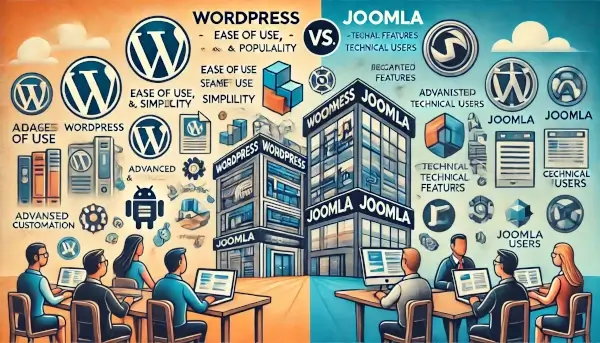
For Small Business Owners
WordPress is generally a better choice for small business owners than Joomla due to its user-friendly design and ease of use. It offers various themes and plugins, allowing non-technical users to customize and manage their websites easily. WordPress also provides extensive support through its large community, making it ideal for businesses without in-house technical help. In addition, WordPress is cost-effective, with many affordable options for themes, plugins, and hosting. While Joomla offers more customization for advanced users, WordPress is faster, simpler, and more practical for most small businesses.
Small Business Owners Winner: WordPress
For Web Developers
For web developers, Joomla offers more flexibility and customization options than WordPress, making it an appealing choice for those needing more control over their projects. Joomla is a powerful CMS that allows developers to work with complex, highly customized websites, offering more advanced features like multi-user management, granular control over permissions, and built-in multilingual support. It is ideal for developers who want to offer their clients tailored solutions and have the technical knowledge to leverage Joomla's capabilities fully.
On the other hand, WordPress is known for its ease of use and broad market appeal, which can be advantageous for developers looking to work with a wide range of clients. WordPress's massive ecosystem of themes, plugins, and extensive documentation makes building and deploying websites easier. This allows developers to take on more projects in less time, making WordPress an efficient platform for freelance work. WordPress is also great for developers who want to offer clients manageable, scalable websites, especially when clients may not have much technical expertise.
Web Developers Winner: Draw
For E-Commerce
Both Joomla and WordPress come with e-commerce functionalities. For example, WordPress gives you access to many free and paid plugins like WooCommerce, Ecwid e-commerce shopping cart, and tons of others that make it easy to set up and automate parts of your online stores. With these tools, you can secure online payments and scale up your business effortlessly. In the same way, Joomla offers free and premium e-commerce extensions like VirtueMart, MijoShop, HikaShop, and more that support multicurrency payments and all the same powerful features as WordPress.
E-Commerce Winner: Draw
For Bloggers and Content Creators
Now, regarding which of these is more blog-friendly, the answer may be more complicated than you think. Both enable you to create and manage your content like a pro and offer great add-ons to make that process more seamless. Still, WordPress does have a simpler content publishing process compared to Joomla. The reason for this is simple – it was originally built for bloggers. So, WordPress has a more intuitive feel to the blogging experience. You can use the menu and plugins to create SEO-optimized posts and add any needed images or files.
Likewise, with Joomla, you can create content easily using the default WYSIWYG TinyMCE editor, which doesn't require special skills. However, categorizing content can be a bit of a hassle to grasp, even though once you get the hang of it, you might prefer it. At the end of the day, when it comes to blogging, your needs will be the major deciding factor between WordPress and Joomla.
Blogging Winner: WordPress
For Digital Marketing Agencies
WordPress stands out as the better option for digital marketing agencies due to its vast range of marketing-related plugins, ease of use, and integration with popular marketing tools. WordPress has numerous plugins for SEO, social media integration, email marketing, and analytics, essential for running effective digital marketing campaigns. Its user-friendly interface allows agencies to quickly build, manage, and optimize websites without needing extensive technical knowledge. WordPress's compatibility with tools like Google Analytics, HubSpot, and MailChimp makes it easier for agencies to track performance and manage campaigns efficiently.
While powerful and flexible, Joomla may be more complex for agencies that need to prioritize quick implementation and regular website updates. Although Joomla offers solid customization options, it doesn't have as many ready-to-use marketing plugins or integrations as WordPress, which could slow down workflows for agencies focused on fast turnarounds. Joomla's more advanced features might suit agencies handling larger, more complex websites, but for most marketing tasks, WordPress's simplicity and broader ecosystem make it the more efficient choice.
Digital Marketing Agencies Winner: WordPress
WordPress vs Joomla: Which is the Best CMS in 2024?

2024 is shaping up to be an exciting year for CMS platforms. WordPress continues to innovate, introducing features that make website management easier and more efficient. With its vast plugin ecosystem, it's a strong contender for any website type.
Joomla isn't resting on its laurels, either. Its latest updates focus on performance and security, making it a top pick for businesses needing robust, complex sites.
Conclusion
Based on our comparison, it seems like WordPress is leading this race. Still, it isn't always the best option for everyone. In some use cases, Joomla will be (almost) your only reasonable solution. Anyway, long story short – what should you choose, Joomla or WordPress?
Here is a quick tl;dr. to help you make the right choice for YOUR case.
- Joomla. Pick this one if you have prior coding knowledge or at least some technical experience. This CMS can be your best bet to have more extensive control and inbuilt security features.
- WordPress. By now, it is one of the old-good classics in the CMS world. Why? This is a perfect choice for anyone who wants to set up right away without many technical skills.


 Copyright 2000-2026, WebSitePulse. All rights reserved.
Copyright 2000-2026, WebSitePulse. All rights reserved.