How to Test a Web Server
Posted on October 3rd, 2012 by Victoria Pal in Tools, Tech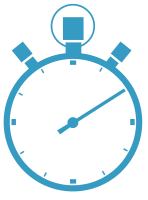 Web servers are vital to ensure your website is up and running. Yet sometimes, there can be hiccups in service, and the response time of your web server can change drastically. Slow server response time can distinguish between a reliable website that anyone can access and a website that drives users away, perhaps from your competition.
Web servers are vital to ensure your website is up and running. Yet sometimes, there can be hiccups in service, and the response time of your web server can change drastically. Slow server response time can distinguish between a reliable website that anyone can access and a website that drives users away, perhaps from your competition.
Here's a brief example: domain and hosting provider GoDaddy recently experienced downtime with their servers, resulting in thousands of websites either being down or responding slowly (or even just hanging, never loading the page). As a result, GoDaddy had to go through an extensive PR mess to get everything fixed. They also had to deal with a crowd of angry business owners who relied on their servers to make a living.
Tweet Your Status - How to Use WebSitePulse with ifttt.com and Twitter
Posted on June 21st, 2012 by Victoria Pal in Monitoring, Tools, TechThere are a lot of interesting ways in which you can use our monitoring services. Engaging in online reputation management is also one of them. A main prerequisite for establishing a good name for you and your business is being transparent. But let's face it, eventually your website will experience downtime. It happens even to the best of sites. And more often than not it is your responsibility keep track of the performance and availability of your website, and take proper action when needed.
 In the unfortunate event of your website going down, for one reason or another, it won’t take long for your visitors to find out. It is better for them to learn about it from you rather than speculate on social networks about the outage. Do you remember how Twitter used to have issues remaining online under heavy use? They came up with what became an internet meme - the fail whale. It was their own way of saying: “Yes, there is a problem and we are working on it”.
In the unfortunate event of your website going down, for one reason or another, it won’t take long for your visitors to find out. It is better for them to learn about it from you rather than speculate on social networks about the outage. Do you remember how Twitter used to have issues remaining online under heavy use? They came up with what became an internet meme - the fail whale. It was their own way of saying: “Yes, there is a problem and we are working on it”.
Exporting Data from WebSitePulse's API to Google Drive
Posted on June 7th, 2012 by Victoria Pal in Monitoring, Tools, Tech, Guides What’s the fun in having a fully functioning API if you can’t play around with it, right? Sometimes data is needed in different forms to serve a specific purpose. APIs are great when the existing interface and available functions are not enough. Getting data straight to spreadsheets is great for custom reports and graphics. So, let’s learn how to do this.
What’s the fun in having a fully functioning API if you can’t play around with it, right? Sometimes data is needed in different forms to serve a specific purpose. APIs are great when the existing interface and available functions are not enough. Getting data straight to spreadsheets is great for custom reports and graphics. So, let’s learn how to do this.
Today we are going to focus on XML and export data with the HTTP API. Before we start, let me remind you that if you want to replicate and build upon any of what I’m writing below, you will need to register for any of our services – paid, trial or free. They will all give you access to our API and what you have in your account.
DNS Tools
Posted on February 28th, 2012 by Victoria Pal in Tools Sometimes the little things can get your online business in trouble. Each time someone comes to your website they go through a Domain Name Server, part of the Domain Name System. The Domain Name System makes it possible to assign domain names to groups of Internet resources and users in a meaningful way, independent of each entity's physical location. Internet domain names are easier to remember than raw IPv4 and especially IPv6 addresses.
Sometimes the little things can get your online business in trouble. Each time someone comes to your website they go through a Domain Name Server, part of the Domain Name System. The Domain Name System makes it possible to assign domain names to groups of Internet resources and users in a meaningful way, independent of each entity's physical location. Internet domain names are easier to remember than raw IPv4 and especially IPv6 addresses.
We provide several free DNS Tools to help out with some important questions:
How Email Round-Trip Test Works
Posted on August 20th, 2010 by Victoria Pal in Tools, Tech, GuidesIn our previous post, we discussed the email round-trip monitoring level as the best solution for preventing email outages. Today we will dig a little deeper and see the possible scenarios which the email round-trip test can follow. Let me clarify what the email round-trip test actually does.
First, our monitoring agent connects to the SMTP server that you have specified or retrieved automatically through the MX records and sends a test message. By doing this, our system verifies that your SMTP server is working properly. Next, the agent will try to log into the POP3/IMAP server and retrieve the message. If the message is received, the test will be considered successful, and the message will be deleted. If, on the other hand, the message is not found in the mailbox after a certain period, which is configurable and usually between 5 and 15 minutes, the check will be considered a failure, and you will be alerted.

 Copyright 2000-2025, WebSitePulse. All rights reserved.
Copyright 2000-2025, WebSitePulse. All rights reserved.