What Is a Traceroute Test?
Posted on March 7th, 2013 by Boyana Peeva in Tools, WebSitePulse News If you're having issues with your network connection, you may need to investigate exactly where the problem is occurring. Maybe your data packets are getting stopped right out of the gate, or perhaps it's just a particular route that they're taking that is causing the issues.
If you're having issues with your network connection, you may need to investigate exactly where the problem is occurring. Maybe your data packets are getting stopped right out of the gate, or perhaps it's just a particular route that they're taking that is causing the issues.
A traceroute test shows the exact path that you're taking when you're trying to connect to a specific IP. This information tells you exactly where the breakdown happens, and it can aid you in trying to fix it.
How to measure website response time?
Posted on November 28th, 2012 by Lily Grozeva in Tools, Tech Everyone who operates an online business understands the importance of having fast website response times. When webpages are simple to perceive, the user will spend more time on your pages, and are much more likely to spend money while they are there.
Everyone who operates an online business understands the importance of having fast website response times. When webpages are simple to perceive, the user will spend more time on your pages, and are much more likely to spend money while they are there.
The "end user", or the client, or buyer who visits your website, is the entire reason your website was built, and having a deep understanding of how to influence their behavior while on your website can be critical to your business's success.
How to check a name server?
Posted on November 26th, 2012 by Lily Grozeva in Tools, TechFor your website to be visible on the internet, your domain name has to be pointed to the name servers of your hosting provider. Visitors are able to access your website using your domain name rather than the IP addresses because of the Domain Name System (DNS).
How to Check NS Records
Posted on October 25th, 2012 by Victoria Pal in Tools, Tech The concept of the Domain Name System (DNS) can be a confusing subject even to skilled and experienced system administrators. DNS is the system used to abbreviate Internet Protocol (IP) addresses, which are in the form of numbers, to memorable, user-friendly names. These Domain names address systems on TCP/IP networks (e.g. the Internet) by certain Web applications, such as browsers. This system enables computers to communicate using numeric addresses and computer users to use simpler names, for example, “www.google.com” and “www.yahoo.com,” to call up services, including websites and email servers on the internet.
The concept of the Domain Name System (DNS) can be a confusing subject even to skilled and experienced system administrators. DNS is the system used to abbreviate Internet Protocol (IP) addresses, which are in the form of numbers, to memorable, user-friendly names. These Domain names address systems on TCP/IP networks (e.g. the Internet) by certain Web applications, such as browsers. This system enables computers to communicate using numeric addresses and computer users to use simpler names, for example, “www.google.com” and “www.yahoo.com,” to call up services, including websites and email servers on the internet.
How Domains and the Domain Name System Work
When you type a domain name into your browser’s address bar, your computer (or client) sends the name to a publicly accessible computer called a DNS server. This server contains a database mapping of human-readable names to their corresponding numeric addresses. The DNS server sends back a response to the client computer and informs it of the IP address of the target system you would like to access, thus enabling it to send the request directly to the target. Through a process known as recursion, the DNS server may also request the IP from other DNS servers.
How to measure server response time
Posted on October 19th, 2012 by Lily Grozeva in Tools, TechYou may want to measure any given server's response time for any reason, but the most common one is to gain a better understanding of the visitor's experience by using external testing locations. Another reason would be to ensure that the website is accessible by your clients. By performing a visitor emulation, you can determine the status of the server and get additional statistics based on the time it takes for each one to complete.

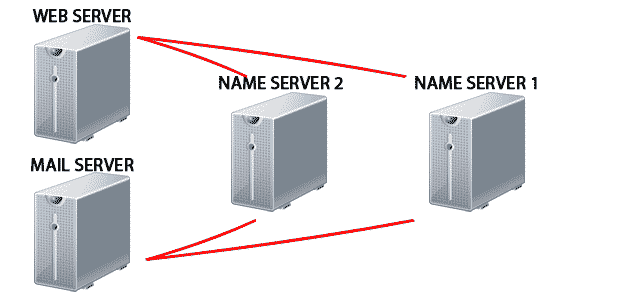

 Copyright 2000-2026, WebSitePulse. All rights reserved.
Copyright 2000-2026, WebSitePulse. All rights reserved.