 Have you gotten your head wrapped around everything related to website management? You need to be familiar with a lot of new things like DNS, nameservers, A records, and that is not even considering the CMS you should use. This whole enchilada is no joke – it takes a serious amount of time to learn everything but once you learn about it, the whole investment is worth it.
Have you gotten your head wrapped around everything related to website management? You need to be familiar with a lot of new things like DNS, nameservers, A records, and that is not even considering the CMS you should use. This whole enchilada is no joke – it takes a serious amount of time to learn everything but once you learn about it, the whole investment is worth it.
There is, however, a way around the long process – learn piecemeal. It may not be the best way to learn, but with the constant pressure of website management, it really is the only way. If you need to test MX records, you really do not need to know about domain names and the W3C guidelines, restrictions and issues. You don't even need to know why your mail server entries have to end with a period. But you do need to follow instructions carefully, blindly and faithfully. Otherwise, you will have to learn everything if something goes wrong.
What Is an MX Record?
MX stands for mail exchange. E-mails do not get sent directly from your device to its destination. Mail servers handle the process in between. It stands to reason that if you configure your mail server incorrectly, the mail will be incorrectly sent or received.
To see your MX record values from your own computer, you just have to run CMD in Windows or open a terminal window in Linux or Mac. Type this command: nslookup –q=mx thedomain.com where thedomain.com is really your domain.
You will then get a server value and an address, but your MX record values appear after the line “Non-authoritative answer.” You are given three columns – your domain, a mail exchanger value, and the mail server. The mail exchanger value indicates the priority by which the servers process messages - the lower the number, the higher the priority.
If you see an errant priority number or a mail server, then go to your e-mail host and set it right. But know that whenever you edit your MX records, you usually have to wait at least 48 hours before you can start checking if your changes are correct. While your domain's need for e-mail access may be terribly important, there is no workaround for the wait.
Testing Your MX Record Values
A simple test if your MX record settings are correct would be to send and receive an e-mail from the domain. If the e-mails were sent and received, then the settings work. Sometimes, it helps that you are able to send/receive e-mails from other locations or countries – some mail hosts limit this by default.
However, this is only a part of the whole scenario – the real issue with testing mail servers is with the Sender Policy Framework (SPF) and the Blacklist Check. E-mails are a spammer and a phisher’s best friends and sometimes even innocent domains fall prey to hacking. E-mails may be sent and received with your trial messages, but the real test is if your domain or IP has been compromised and included in a spam database somewhere. And unless you have access to e-mail addresses in other locations or spam databases from other mail servers, you cannot do it on your own.
Using Tools for the Test
Fortunately, you can use free tools from WebSitePulse to help you with this type of problem. As a matter of fact, you can even completely skip the part about testing your MX records yourself and rely on this tool completely.
Just click on Free Tools -> Test Tools - > DNS, and you will find three services – the MX Records Lookup, the SPF Lookup and the Blacklist Check to help you diagnose any possible trouble with your MX records. For fun and practice, try various domains like hotmail.com, outlook.com or gmail.com and see how those domains perform with the free tools.
The Next Step
If your domain is free and clear, well and good. However, if you find problems, at least you know beforehand, and knowing is half the battle. Contact tech support for your domain name and web hosting to find a solution, which brings to the forefront another step in the never-ending learning process of website management.
See how the mx records test tool works like:

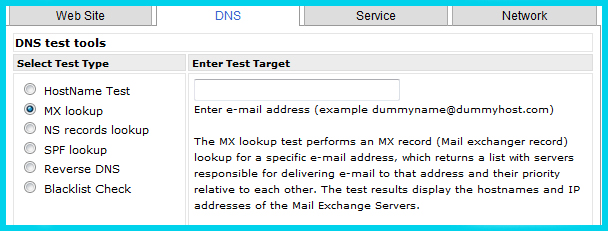

 Copyright 2000-2026, WebSitePulse. All rights reserved.
Copyright 2000-2026, WebSitePulse. All rights reserved.